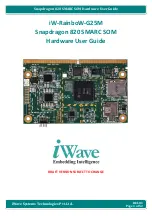1-2
Overview
MS-98K1
Specifications
Processor
■
Intel
®
Kaby Lake-S Core™ i7, Core™ i5, Core™ i3, Pentium
®
, Celeron
®
Series Processor
■
Intel
®
Sky Lake-S Core™ i7, Core™ i5, Core™ i3, Pentium
®
, Celeron
®
Series Processor
PCH
■
Intel
®
Q170 / H110
Memory
■
2 * DDR4 SO-DIMM slots
■
Dual-Channel DDR4 Non-ECC memory up to 2400MHz
■
Max 32GB
Network
■
Intel
®
I210AT GbE LAN (Co-lay I211AT)
Storage
■
2
*
SATA 6Gb/s ports
■
1 * M.2 M Key 2242/2280 slot
Audio
■
Realtek ALC887 audio codec (Co-lay ALC888S)
■
1 * Audio connector (Line-in/Line-Out/Mic-in)
■
1 * Amplifier connector
Graphics
■
Integrated Intel
®
HD Graphics, support DirectX12
■
2 * DVI-D: Max resolution 1920x1200@60Hz
■
1 * DP: Max resolution 4096x2160@60Hz, Default (Co-lay HDMI)
■
1 * HDMI: Max resolution 4096x2160@24Hz, Optional (Co-Lay DP)
■
1 * LVDS 18/24 bit, Dual Channel: Max resolution 1920x1200@60Hz
Expansion Slot
■
1 * PCIe x16 slot (Max 75W supported)
■
1 * Mini-PCIe slot
■
1 * Nano SIM holder