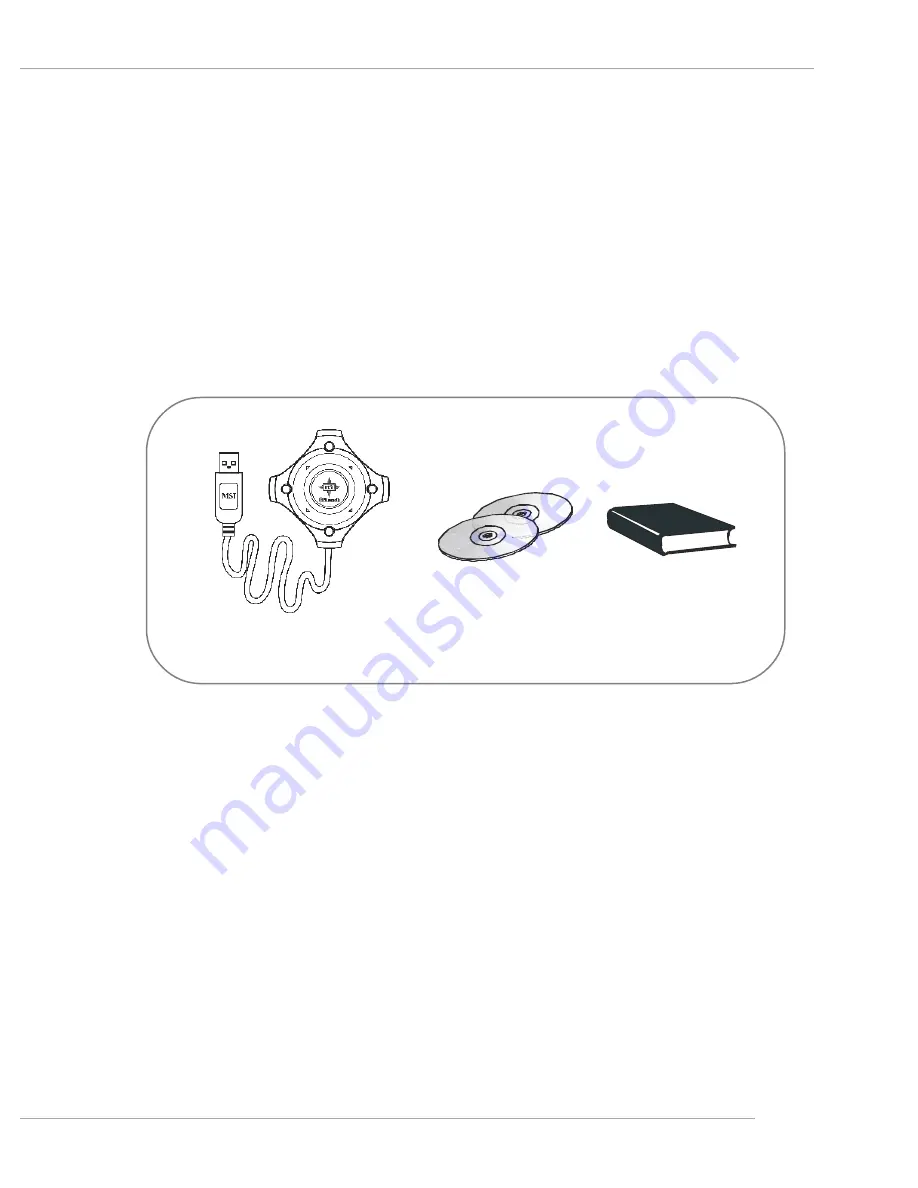
User’s Guide
5
2. Installation
2.1 Package Checkup
Unpack the package and inspect all of the items carefully. If any of the items
is damaged or missing, please contact your local dealer as soon as possible.
Also, keep the box and packing materials at hand, in case you need to ship the
unit in the future.
2.2 Software Installation
1. Insert the supplied CD disk into the CD-ROM drive.
2. The CD will auto-run and the setup screen will appear.
3. Click on
Bluetooth Software
and follow the on-screen instructions
to complete the installation.
4. After completion of the installation, please restart your computer.
Software
CD
User’s
Guide
Bluetooth USB Hub


























