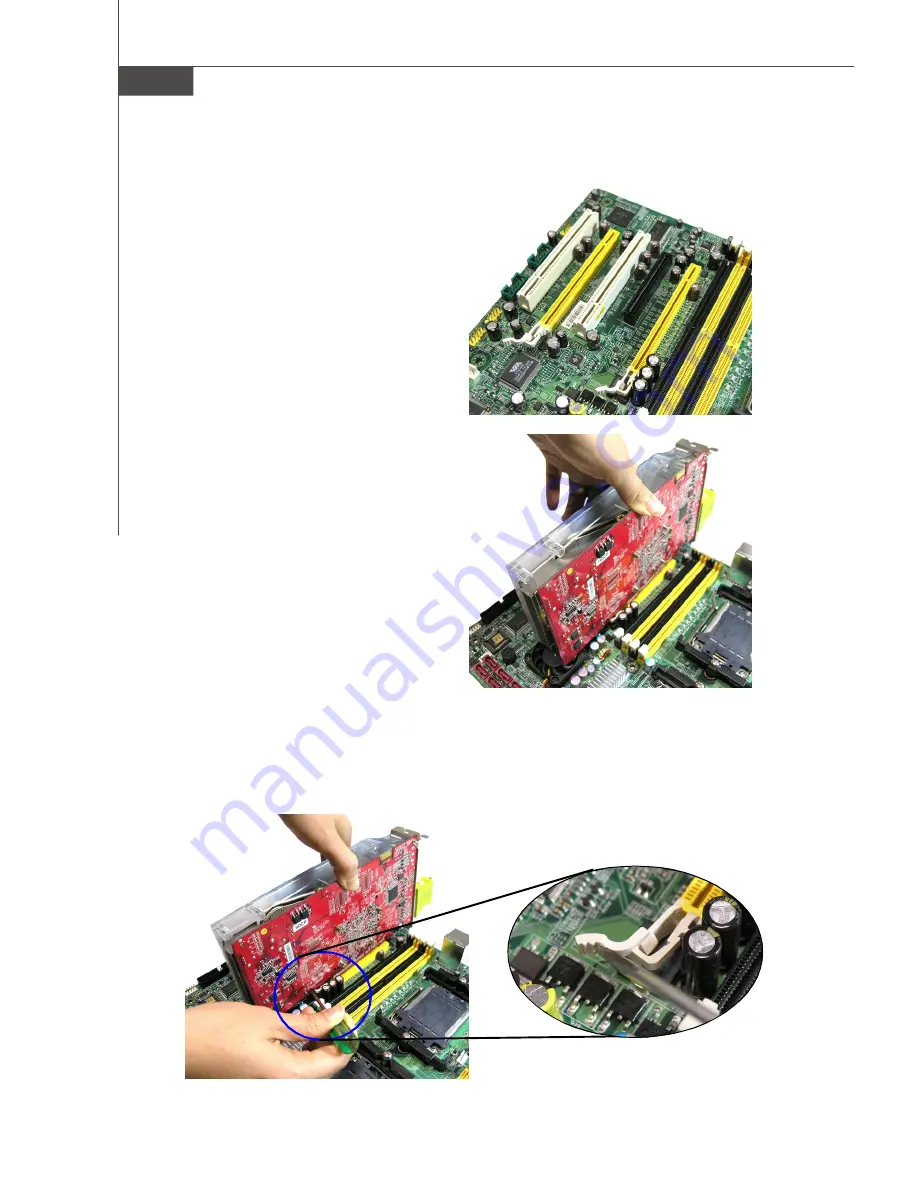
MS-9652 Server Board
2-20
PCI Express Card Installation
1.
Locate the expansion slot you plan to
use for your graphics card.
2.
Gently insert the card into the expan-
sion slot and firmly press it into place.
3.
To remove the graphics card, first release the locking mechanism with a screw-
driver (as indicated below) and simultaneously pull up the graphics card.
NOTE
: Avoid forcibly pulling up the graphics card. Use the screwdriver to press
open the locking mechanism while pulling up the graphics card. Once the locking
mechanism is kept in open state, the graphics card will be easily removed.






























