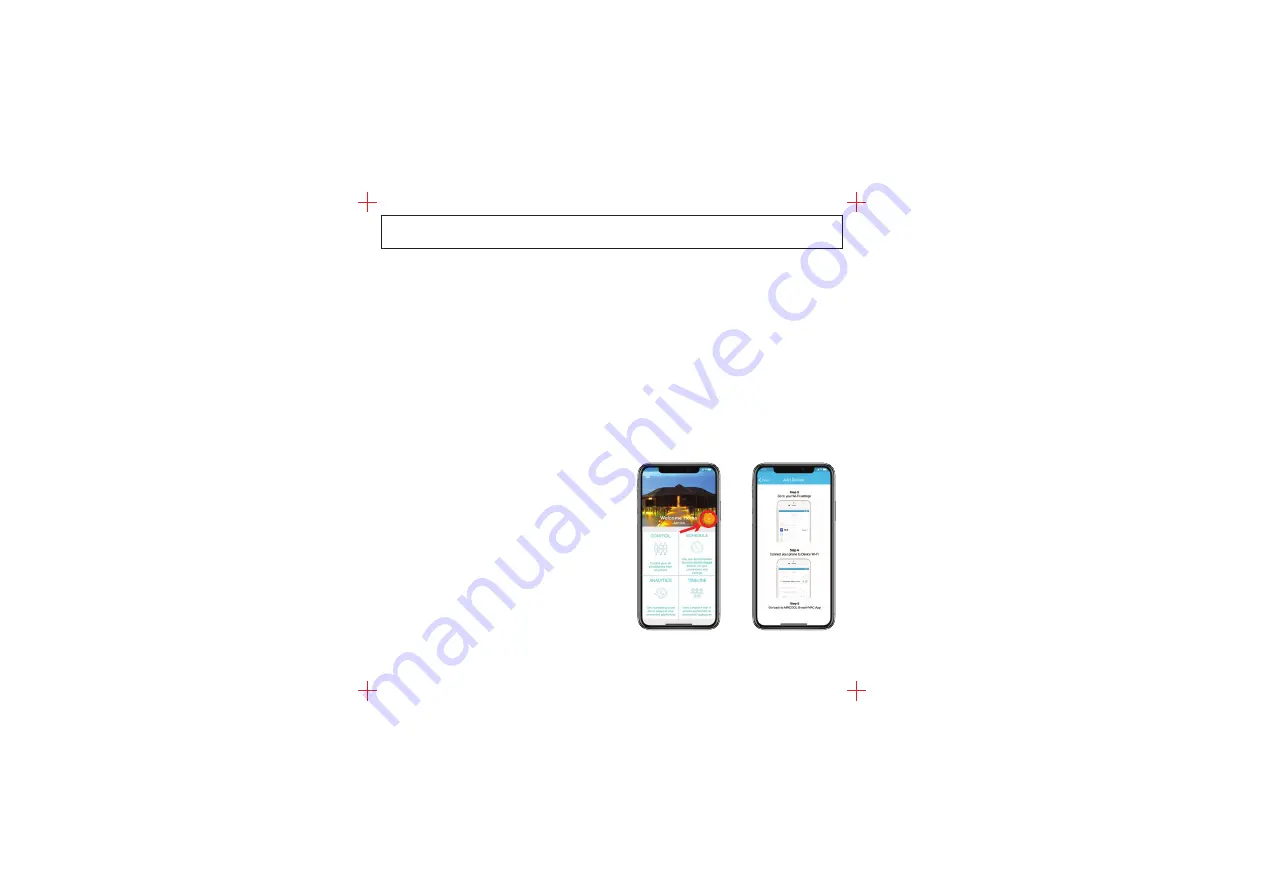
Note:
Registra�on process is meant to connect the MRCOOL Smart HVAC
Mini-Stat
to your home Wi-Fi network through the ‘MRCOOL SmartHVAC’ App.
Step 1: A�er successful login, you are at the Home screen.
Step 2: Tap the ‘+‘ bu�on as shown in the red circle.
Step 3: Go to your phone’s Wi-Fi se�ngs.
Step 4: Connect your phone to the device Wi-Fi (SmartHVAC_BP02_xxxxxx).
Step 5: Go back to ‘MRCOOL SmartHVAC’ App.
Note: For iOS 13.0 & above, loca�on
permission is required to complete
the registra�on process.
You may disable it later.
STEP 3A: REGISTRATION - iOS USERS
Steps 3, 4, 5
Steps 1, 2
5






















