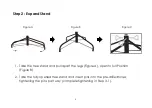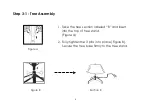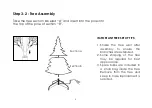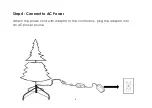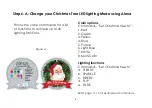Connectivity Troubleshooting
Common connectivity troubleshooting steps.
15
1. I can't connect my device to Alexa.
•
Reset your tree
•
To reset your Alexa Tree: press and hold the button on the control box for 10 seconds. Indication of
action done: 3 flashes of white light. Then follow the instructions below.
a) Download the "Amazon Alexa" application from the app store on your mobile
device.
b) Install and open the "Amazon Alexa" application.
c) Go to the settings menu.
d) Select "Add Device"
e) Select "Christmas Tree" and follow the on-screen instructions.
•
Check your WIFI settings
•
Make sure that your Alexa device and your Christmas Tree are connected to the same Wi-Fi
network.
•
Make sure that all devices have the most updated Wi-Fi password.
•
Check the distance to your Alexa smart speaker
•
Check that your device is within 30 ft. (9 m) of your Christmas Tree.
•
Check your software version
•
Check that your Alexa device and the Alexa app have the latest software version.