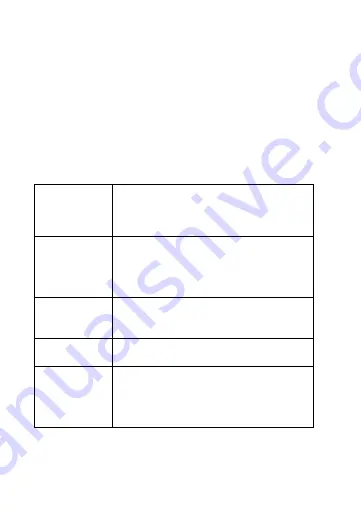
6
2.Open the tool, click on "add ",and now pop-up
“
conversation setti
ng
”
windows.
3.Click on the "Source File" on the right button to select the video file
to be converted, and then select the output file path
4. Click "Start Conversion File", when the "Progress" shows 100% , it
means that the portion of video conversion is successful.
5. You can transfer the converted file via USB cable to the player, the
n you can start watching.
Question and Answer :
Fail to be
Power on
1.Check the battery for the eletric quantity, if
the battery has no electric quantity, and the
battery mused be charged.
2.Check whether the power switch is ON
position
No Sound
1.Check whether the sound volume is too
small
2.Determine whether the earphone connection
is good, and the earphone is good
3.Check whether the MP3 file is complete and
correct.
Strange
characters on
display
Check the language selection for the accuracy
FM radio is not
clear
Check whether there is electrical interference.
Unable to
download the
music normally
1.Check whether the USB connecting wire is
damaged, and the connection is normal.
2.Make sure that the drive(Windows 98) has
been installed
3.Check whether there is enough space to
store.








