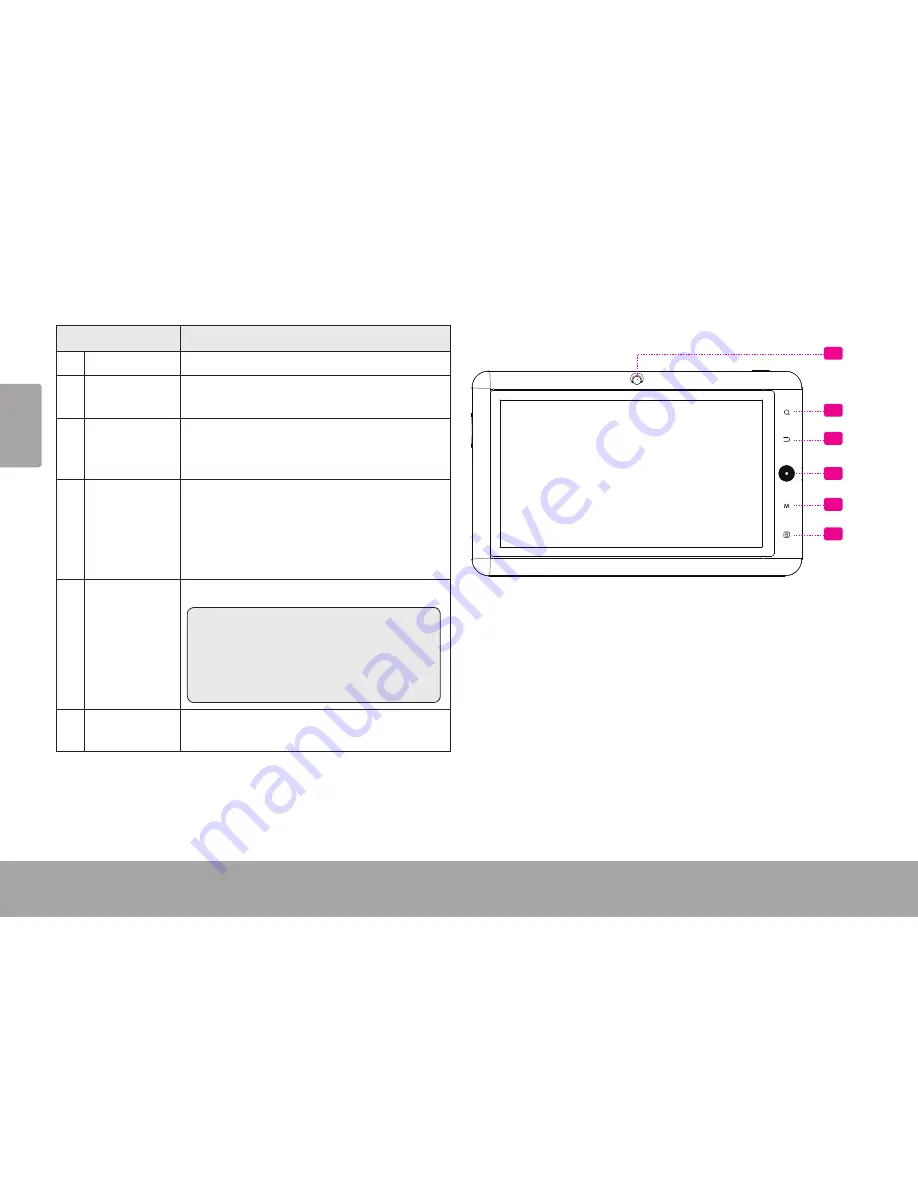
Page 6
Getting To Know The Internet Tablet
En
g
lis
h
Name
Description
5
Camera
Front-facing camera
6
Search
soft
key
Tap to search with Google.
7
Back
soft
key
Tap to return to the previous screen. If
the keyboard is on the screen, tap to
close the keyboard.
8
Home
soft
key
Tap to return to the home screen.
Tap and hold to view a list of recently
used applications; touch an application
in the list to launch it.
9
Menu
soft
Key
Tap to view the option menu.
Note: When you Tap the
Menu
key
from within an application, you will
see the options for that application. To
view the Android system options, tap
the
Menu
key from the home screen.
10
Browser
soft Key
Tap to launch the Browser to visit your
favorite websites.
5
6
7
8
9
10





















