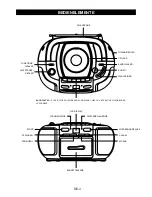Helfen Sie, die Umwelt zu schützen!
Beachten Sie die geltenden Umweltvorschriften: Bringen Sie irreparable
Elektrogeräte zu einer entsprechenden Entsorgungsstelle.
MODUS
Während der Wiedergabe der CD-/MP3-Disc, die Taste "MODUS" drücken.
Bei jedem Drücken wird die Modusfunktion wie folgt umgeschaltet:
1 - WIEDERHOLEN 1
2 - WIEDERHOLEN ALBUM ( *NUR MP3)
3 – ALLE WIEDERHOLEN
4 - ZUFALL
5 – NORMALE WIEDRGABE
WIEDERHOLLEN 1
REP
REP
ALBUM
REP
ALL
NORMALE
WIEDERGABE
RAND
ZUFALL
CD / MP3 OPERATION
DE-8
www. mpmaneurope.com
PROGRAMM
Bis zu 20 Spuren können für die Disc-Wiedergabe in beliebiger Reihenfolge programmiert werden.
Vor Verwendung dieser Funktion, die Taste "STOPP" drücken.
1. Die Taste "MODE" drücken. Das Display zeigt "P01" an und blinkt.
2. Den gewünschten Song mithilfe der Taste "SP" oder "SPRINGEN –" auswählen. (Durch Drücken der
Taste "ALBUM" können Sie ein Album auswählen.)
3. Die Taste "MODUS" nochmals drücken, um den gewünschte Song im Programmspeicher zu bestätigen.
4. Schritt 2 und 3 wiederholen, um weitere Songs im Programm zu speichern.
5. Wenn alle gewünschten Songs programmiert sind, die Taste "WIEDERGABE/PAUSE" drücken, um die Wiedergabe
der Disc in der programmierten Reihenfolge auszuführen.
6. Die Taste "STOPP" zweimal drücken, um die programmierte Wiedergabe zu stoppen.
WIEDERHOLEN
ALBUM
WIEDERHOLEN
ALLE
Summary of Contents for CSD 18
Page 1: ...CSD 18 INSTRUCTION MANUAL...
Page 10: ...CSD 18 MODE D EMPLOI...
Page 19: ...CSD 18 BEDIENUNGSANLEITUNG...
Page 28: ...CSD 18 MANUALE D USO...