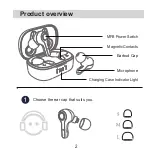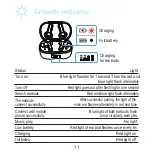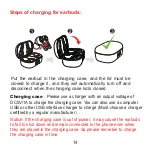Status White light
Left earbud in charging state "L" light on the charging case on
Left earbud in full battery state "L" light on the charging case off
Right earbud in charging state "R" light on the charging case on
Right earbud in full battery state "R" light on the charging case off
Charging case in full battery state Displays 100%
Charging for earbuds Displays the percentage of remaining
power of charging case
Charging case in low battery state Displays 5%
Settings
Bluetooth
DBK02
Bluetooth
Now discoverable as
”
Qi iPhone
”.
MYDEVICES
To pair Apple Watch with your iPhone, go to the
Watch app.
Earbuds indicator
Status
Light
Turn on Blue light flashes for 1 second Then the red and
blue light flash alternately
Turn off Red light goes out after flashing for one second
Search earbuds Red and blue light flash alternately
The earbuds
connect successfully
After successful pairing, the light of the
main ear flashes alternately in red and blue
Music play
No light
Connect with mobile
phone successfully
Blue light of both earbuds flash
once circularly every 6s
Low battery Red light of earbud flashes once every 6s
Charging
Red light on
Full battery
Red light off
Specifications
Version
V5.2+EDR
Support HFP,HSP,A2DP,AVRCP
Transmission distance 10m
Frequency range 2.402GHz~2.480GHz
Speaker Φ 8.2mm*2
Impedance
16 Ω
Standby time 60 hou
rs
Talk time 4
hours
Playing time 4 h
ours
Earbud battery capacity 40mAh
Fully charged time 1 hour
Charging case battery capacity 500mAh
Charging time of charging case About 1.5 hours
Weight (single earbud) 4.0 g
Charging case indicator
Restore factory setting
1.When the earbud is on with mobile phone unconnect-
ed, click the left and right power switch simultaneously
four times quickly. The red and blue lights will be on for 2
seconds and then it will clear its memory and the earbuds
will shut down.
2.Please delete all paired records on thephone and
search again for "DBK02"on the bluetooth of mobile phone
and reconnect.
There is a built-in lithium battery in this
product. To avoid explosion, do NOT
expose the product to strong sunlight,
fire or throw it into fire.
Battery Warning
!
Attentions
1.Do not use corrosive liquid to clean this product.
3.Do not use this product under extreme circumstances
for temperature
below -10 degree Celsius or above 60 degree Celsius .
4.To avoid explosion, please do not throw this product into fire.
5.To avoid scratches, please do not touch the earbuds with sharp objects.
6.Do not insert objects into the earbuds, otherwise it would cause damage
to the internal components.
7.Do not disassemble the earbud.
8. Please keep regular charge to earbuds, don’t leave them become empty
battery status to keep their lifetime.
9. Please do not charge products with power adapter over 2A
current. Excessive current may cause the damage to battery.
2.If it comes into contact with chemicals, please rub it with a damp
cloth wet with clean water.
4x
IOS and part of the Android users can triple click the left or
right power switch to turn on the voice assistant.
Siri and other Voice Assistant
3x
Bluetooth
Forget This Device
DBK01
Device Type
Forget Device
cancel
The voice assistant will be automatically activated depends in
different OS in mobile system.
Charging
Full battery
Charging
for earbuds
L&R Earbud
9
10
11
12
13
14
15
16
Please make sure that the products are dry. If there is
water droplet on the surface, please wipe it with a dry
cloth before putting them back into the charging case to
avoid demaging the device.
Charging case
:
Please use a charger with an output voltage of
DC5V/1A to charge the charging case. You can also use a computer
USB or other USB interface charger to charge (Must choose a charger
certified by a regular manufacturer
)
.
Charging indicator of Right earbud
Charging indicator of Left earbud
Remaining power of charging case
Put the earbud in the charging case, and the lid must be
closed to charge it, and they will automatically turn off and
disconnect when the charging case lid is closed.
Steps of charging for earbuds:
Notice: If the charging case is out of power, it may cause the earbuds
to fail to shut down and remain connected to the phone even when
they are placed in the charging case. So please remerber to charge
the charging case in time.