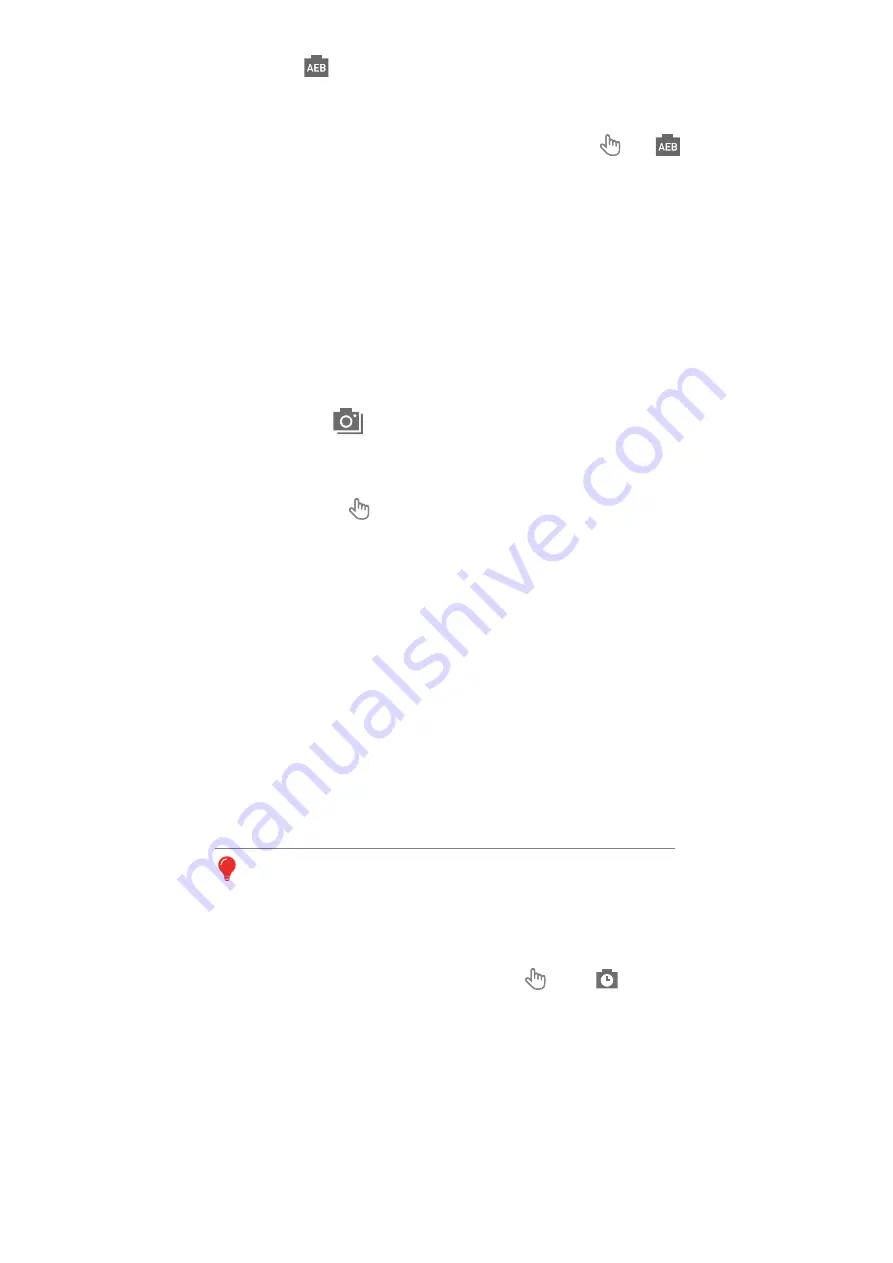
10
MOIN Camera takes static images in this mode, and
cannot create dynamic images directly in this mode. To
create dynamic images, please use computer software
(e.g. Photoshop, lrtimelapse) for post synthesis or use
delayed recording mode.
In the preview interface, click the icon below to
enter the mode adjustment menu and set the delay
photographing interval.
The photographing interval delay can be set. The time that
can be set to 5 / 1 / 2 / 3 / 5 / 10 seconds.
Adjust the picture scale
In the mode adjustment menu and the "scale" sub menu,
you can set the screen scale to 4:3 or 16:9.
͐
9[XXU[TJ+^VUY[XK
Automatically change the exposure according to the
standard dark bright sequence (surround exposure). You
can choose your favorite image after shooting.
In the preview interface, click the icon below to enter the
mode adjustment menu.
Adjust exposure step length:
The exposure step and the number of shots can be
adjusted according to the needs. The exposure step can
be set to three pictures were taken with 1 / 3 EV, five
pictures with 1 / 3 EV and three pictures with 2 / 3 EV.
Adjust the picture scale:
You can adjust the scale of the screen in the mode
adjustment menu. It can be adjusted to 16:9 or 4:3.
͐
6NUZUYNUUZ
'LZKXYKZZOTMIUTZOT[U[YYNUUZOTMIROIQZNKXKIUXJQK_
GTJZNKIGSKXG]ORRG[ZUSGZOIGRR_ZGQKIUTZOT[U[Y
VOIZ[XKYLUXGIKXZGOTGSU[TZ
'T[SHKXULVNUZUY
͐
)ROIQZNKOIUTHKRU]OTZNKVXK\OK]OTZKXLGIKZUKTZKXZNK
SUJKGJP[YZSKTZSKT[
9KZZNKT[SHKXULIUTYKI[ZO\KYNUZY
͐
9KZZOTMY'LZKXVXKYYOTMZNKXKIUXJQK_YKZG[ZUSGZOI
IUTZOT[U[YVNUZUMXGVN_OTZNKXGZKY[HSKT[
In this mode, after short pressing the record key, the camera
will automatically record at the preset shooting interval to
repeat the static image shooting. Press the record key again to
stop shooting.


















