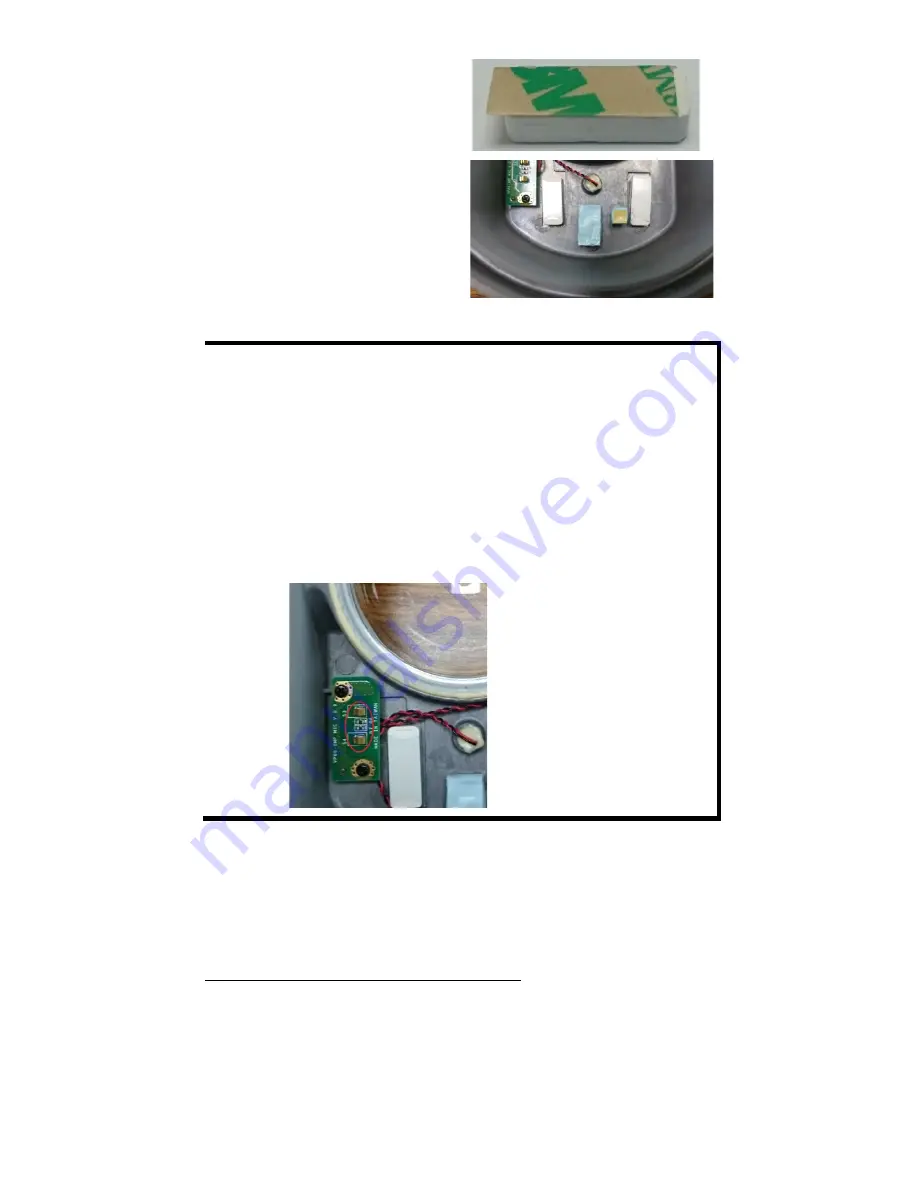
- 9 -
Step 4: Loosen the screw for
adjusting the horizontal, vertical,
and rotating lens position. Once the
lens position is correct, fix the screw.
Step 5: Stick the double-sided tapes
onto two dry packs and use the other
side of the tapes to stick the dry
packs on the inside of the top cover
to absorb the moisture that might
have entered the camera housing
during installation.
Step 6: Fix the top cover. The installation is now complete.
NOTE 1.
The dry packs may become saturated if exposed to the air for
too long; for this reason, reattach the top cover immediately
after sticking the dry packs inside the top cover. If the cover
is removed at any time in the future, be sure to replace the
dry packs before reattaching the cover.
2.
Make sure the top cover is attached tightly (place the screws
in the holes such that they can stay unaided and tighten all of
them. Retighten the screws in succession until they are all
completely tightened.)
3.
For the model with a microphone, be careful not to damage
the metal spring on the small board mounted on the top
cover.
Software Installation
Step 1: Configure the VPort 06-2’s IP address.
When the VPort 06-2 series is first powered on, the POST (Power On Self
Test) will run for a few moments (about 30 seconds). The network
environment determines how the IP address is assigned.
Network Environment with DHCP Server
For this network environment, the unit’s IP address will be assigned by
the network’s DHCP server. Refer to the DHCP server’s IP address table to
determine the unit’s assigned IP address. You may also use the Moxa
VPort and EtherDevice Configurator Utility (edscfgui.exe), as described
below:












