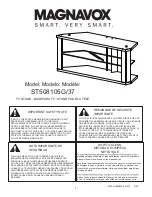NPort IA5150/5250 Series User’s Manual
Configuring NPort Administrator
6-17
5.
On the
Advanced Settings
page, select
Display warning message for new event
and/or
Play
warning music for new event
. In the second case, you must enter the path to the WAV file
that you want to be played. “New event” means that one of the NPort IA5150/5250s in the
monitor is “Alive” or “Not Alive,” or has lost connection with the Monitor program.
6.
Right click in the NPort IA5150/5250 list section and select
Go
to start Monitoring the NPort
IA5150/5250.
7.
For this example, the NPort IA5150/5250s shown in the list will be monitored.