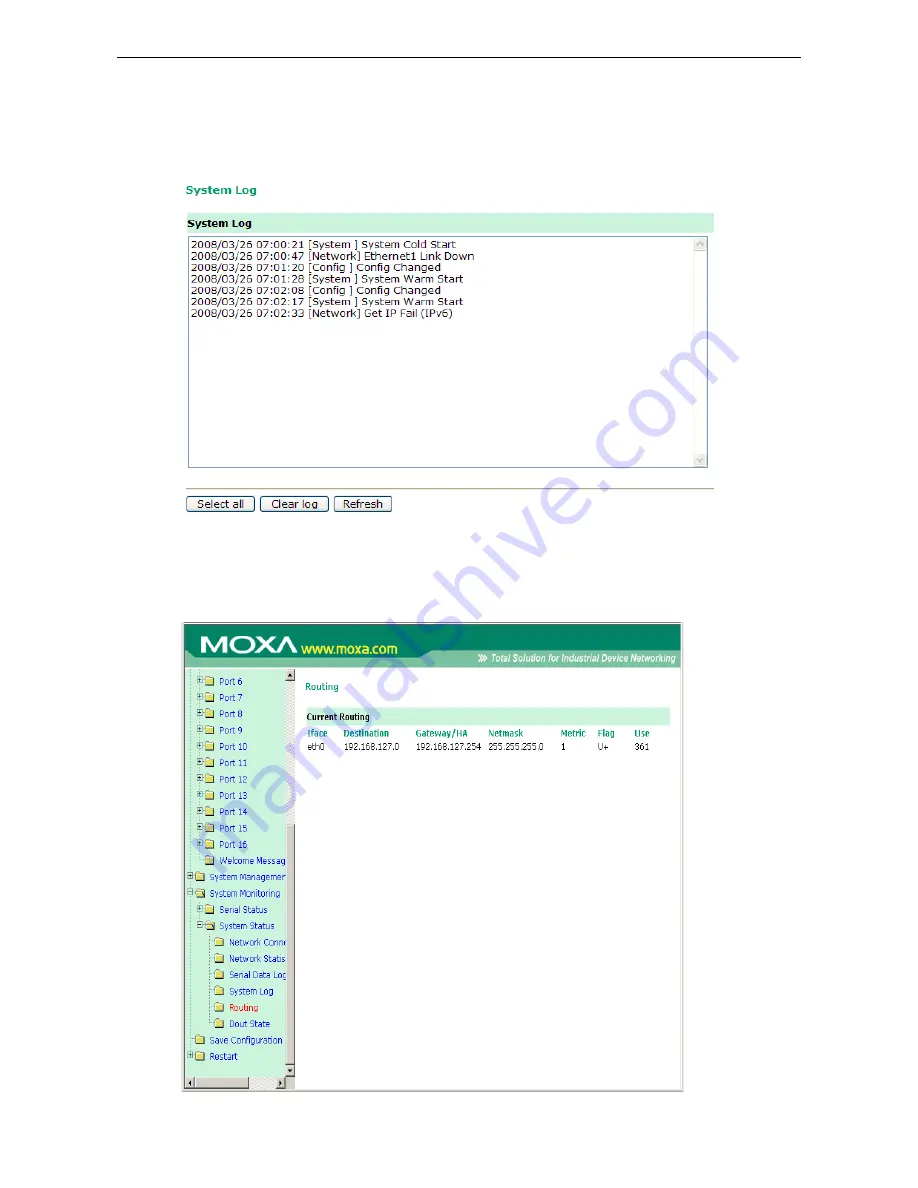
NPort 6000 Series
System Management Settings
9-20
System Log
This option displays the system log. You may click Select all to select the entire log if you wish to copy and
paste the contents into a text file.
Routing
Go to Routing under System Status to display the routing information.