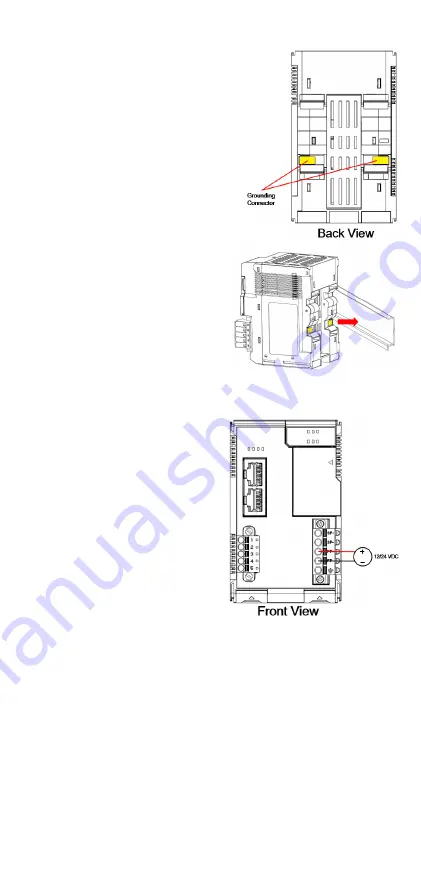
- 3 -
The system grounding connectors
are located on the back of the unit,
as shown in the diagram.
The grounding connectors will
contact the DIN rail when the
product is attached to it.
Connecting the Field Power
The ioThinx 4530 Series can receive
field power through a 12/24 VDC
power input. Field power can be used
to supply power for some types of I/O
modules, such as digital input and
analog output modules.










