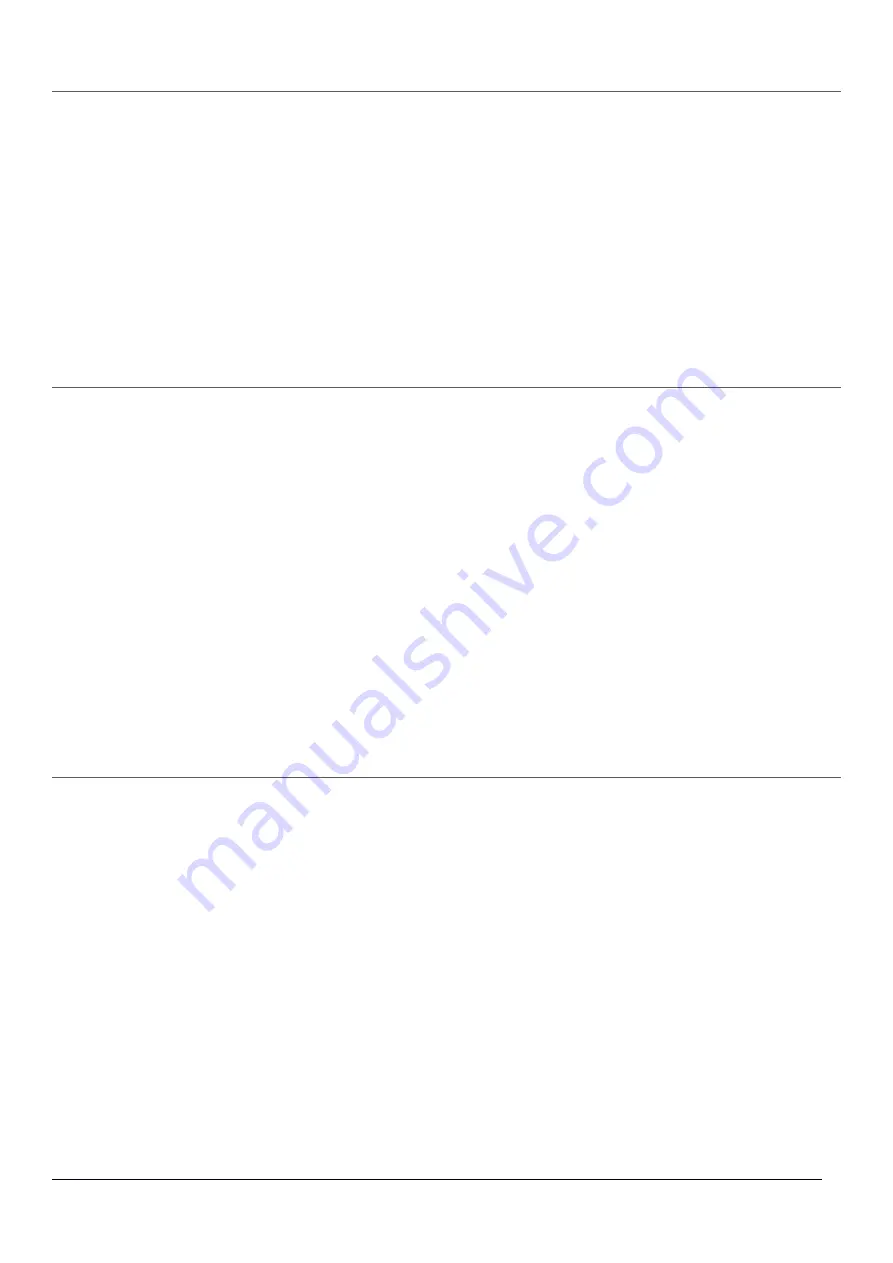
2020-v1-en, main user manual MOVE remote
4
P
AIRING WITH A SMARTPHONE APPLICATION
First download the MOVE application from either Google Play or Apple Store.
Once the application is installed do the following:
1.
Put the application in pairing mode.
2.
Press and hold the stop button (pic 1, position 4) until A is visible by the indicator LED:s (pic 1, position 1).
3.
Follow instructions in the application.
5
P
AIRING WITH A
MOVE
DEVICE
Do the following:
1.
Press and hold the stop button at the MOVE device for 15 seconds (release stop button when the red led is
illuminated at the MOVE device). After the stop button at the MOVE devices is release the MOVE device will
reboot and start blinking green to indicate that it is in paring mode.
2.
With the MOVE device in paring mode (blinking green), press and hold stop button (pic 1, position 4) until P
is visible by the indicator LED:s (pic 1, position 1) at the MOVE remote. Release the stop button at the
MOVE remote and wait until the MOVE device stops blinking green.
3.
When the MOVE device has stopped blinking green, click any button at the MOVE remote to exit paring
mode.
4.
Start using the up and down buttons to control the MOVE device.
6
N
ORMAL USE
Use the channel button (pic 1, position 2) to select what channel that should receive the commands.
Use the up and down buttons (pic 1, position 3 and 5) to command a MOVE device to either go up or down.
The stop button (pic 1, position 4) can be used to stop the MOVE device, this can be used to only partly go up or
down with the MOVE device.









