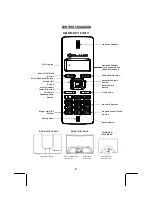15
15
5.
Press
the
“OFF
BUTTON”
to
hang
up
or
place
the
handset
on
the
base
unit
or
on
the
charger
unit.
Pause
Function:
In
some
cases,
such
as
PBX
or
long
distance
service,
a
pause
may
be
needed
in
the
dialing
sequence.
Press
and
HOLD
the
[PAUSE
BUTTON]
on
the
handset
inserts
a
few
seconds
of
delay
between
dialed
numbers.
Pause(s)
can
be
inserted
into
the
programmed
dialing
sequence
in
memory
dialing.
Mixed
Mode
Dialing
(Temporary
Tone
*
Dialing):
If
you
only
have
PULSE
Dialing
available
in
your
area,
accessing
special
services
(bank
by
phone,
etc.)
require
a
tone
signal.
Ensure
that
the
TONE/PULSE
setting
is
set
to
PULSE.
While
in
TALK
mode,
press
the
Temporary
TONE
(*)
button
and
change
setting
from
Pulse
to
Tone
dialing.
Pulse
dialing
mode
resumes
when
the
call
is
ended.
Flash
Function:
While
in
TALK
mode,
Press
the
[FLASH
BUTTON]
to
access
custom
calling
features
such
as
Call
Waiting
or
Three
‐
Way
Calling
provided
by
your
local
phone
company.
Consult
your
local
phone
company
for
more
details.
Handset
Key
Lock
Function:
When
the
keypad
is
locked,
pressing
the
keys
will
have
no
effect
during
standby
mode
(except
when
press
and
holding
the
[KEY
BUTTON]).
1.
While
in
STANDBY
mode,
Press
and
Hold
the
[KEY
LOCK
BUTTON].
The
KEY
ICON
appears
on
the
LCD
display
and
the
Keypad
is
locked.
2.
Press
and
Hold
the
[KEY
LOCK
BUTTON]
again
to
un
‐
lock
the
keypad.
NOTE:
During
an
Incoming
call,
the
keypad
functions
as
normal,
when
the
call
is
ended,
the
keypad
will
be
locked
again.
When
there
is
Incoming
call,
you
can
still
answer
the
call
by
pressing
the
[TALK
BUTTON].
Low
Battery
Indication:
The
BATTERY
icon
on
the
Handset
LCD
panel
may
display
the
following:
Battery
charge
is
FULL:
When
the
handset
battery
voltage
level
is
low:
Battery
needs
charging:
Return
the
handset
to
its
cradle
on
the
Base
unit
or
Charger
unit
for
charging.
CALLER
ID
OPERATION
This
telephone
automatically
displays
the
Incoming
Caller’s
telephone
number
(Caller
List).
When
you
receive
a
call,
the
numbers
are
saved
in
a
Call
List.
This
list
can
hold
50
Caller
ID
telephone
numbers
(each
with
maximum
23
digits).
If
you
have
the
number
is
longer
than
14
digits,
you
can
press
the
[PHONEBOOK
BUTTON]
to
show
the
other
digits.
*
IMPORTANT:
Subscription
to
Caller
ID
(CID)
service
from
your
local
phone
company
is
required
for
using
the
Caller
ID
features
of
the
unit.
Other
optional
services
such
as
*
Message
Waiting
and
*
Caller
ID
Call
Waiting
service
can
be
subscribed
from
your
local
phone
company.