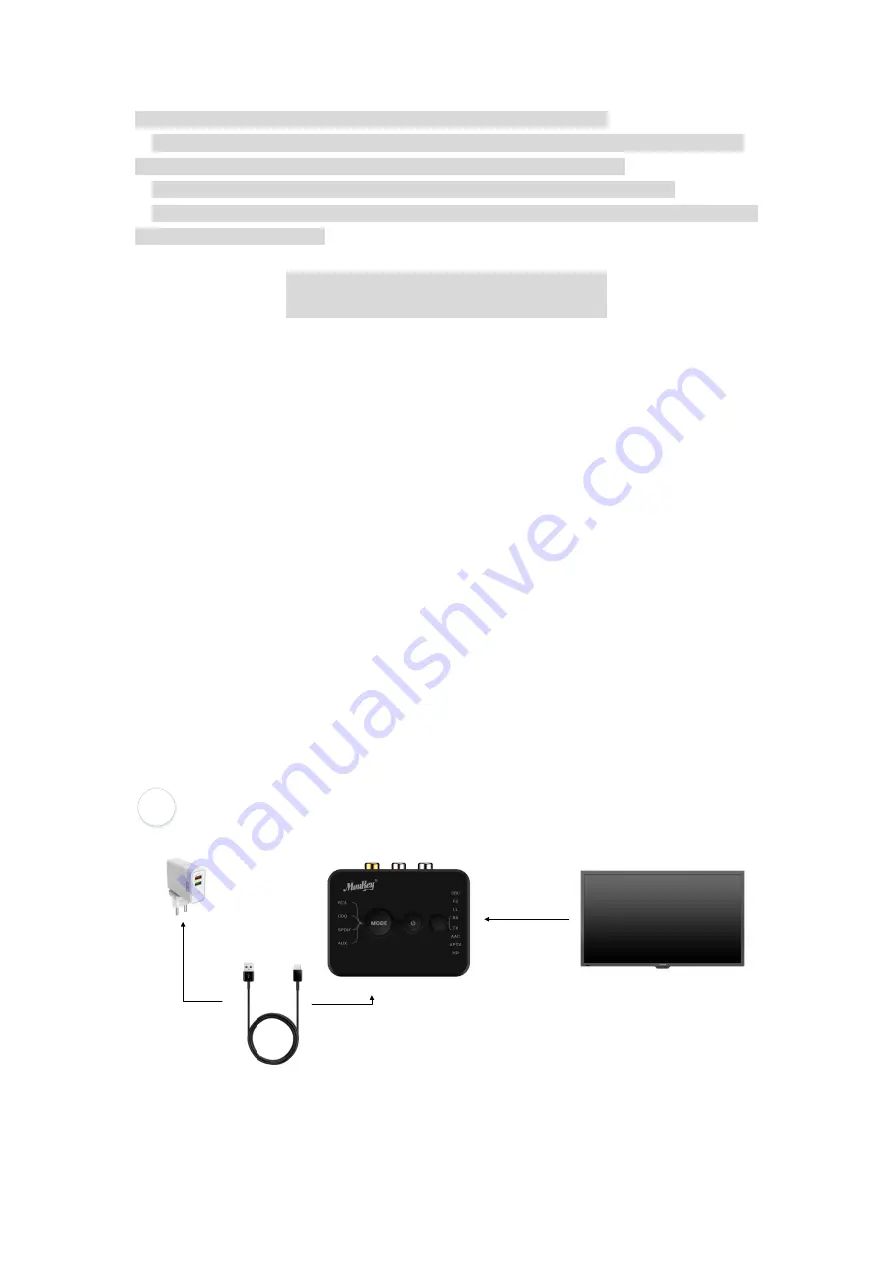
normal AptX codec, or the SBC one, those codecs will be used instead.
3. After Bluetooth connected, the LED will indicate the decoding mode automatically. If your
headphones or speakers do not support aptX LL, the LL LED will not light.
4. Moukey MBRT1 does not support simultaneous transmit and receive functions.
5.
Digital Optical / Coaxial Audio sources for transmitting must be set to PCM or Stereo. Dolby
/ DTS input is not supported.
Setup Instruction
Use as a transmitter (TX mode)
1. Connect audio source (TV, DVD etc.) to MBRT1 audio jacks (
RCA/ Coaxial / SPDI/F
/AUX)
with the audio cables (
RCA/ Coaxial / SPDI/F /AUX
).
2. Connect MBRT1 to a power source (Highly recommended connecting to power adapter)
with a USB-C to USB-A cable.
3. Press the Power button to turn on MBRT1.
4. Select the correct audio input mode (
RCA/ Coaxial / SPDI/F /AUX
) by pressing the
Mode button (Very Important).
5. Press RX/TX switch to the "TX" position.
6. Pairing - Pair MBRT1 with your Bluetooth-enabled headsets/speakers.
• Set your headsets/speakers to pairing mode refer to its user manual.
• Wait until connected (For quick pairing, better keep them within 1 meter when
pairing).
• MBRT1 Supports pairing with 2 pairs of Bluetooth equipment. After pairing with one
successfully, press the
“Power” button twice, MBRT1 will pair the other Bluetooth
equipment automatically. (For quick pairing, better keep them within 1 meter when
pairing).
USB-C Cable
USB Adapter
Power
RCA/ Coaxial / SPDI/F /AUX
1









