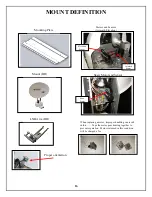13
SHOW MODE SETTINGS
FOR SPECIFIC MOUNT TYPE
Using the SD Memory Card
Note:
This configuration process is
limited to Microsoft’s Operating system.
Sorry, no
Mac’s at this time.
To use your computer to configure your Nomad SD/SD2, format the SD card to
FAT32
and:
1.
Select “START”, “ALL PROGRAMS”, “ACCESSORIES” and “Note Pad” on your
computer.
2.
Enter the Network Configuration number from the selection below
and place it on the
first line
of the file.
Just the Network Configuration number is all that you need.
3.
Name this file “NomadSD.dat” and save it onto your SD Card in the root directory.
Configuration
Number
Type of Configuration
011
SHOW MODE, SKEWABLE MOUNT
012
SHOW MODE, NON-SKEWABLE MOUNT
Show Mode
can
only
be entered using the SD Card.