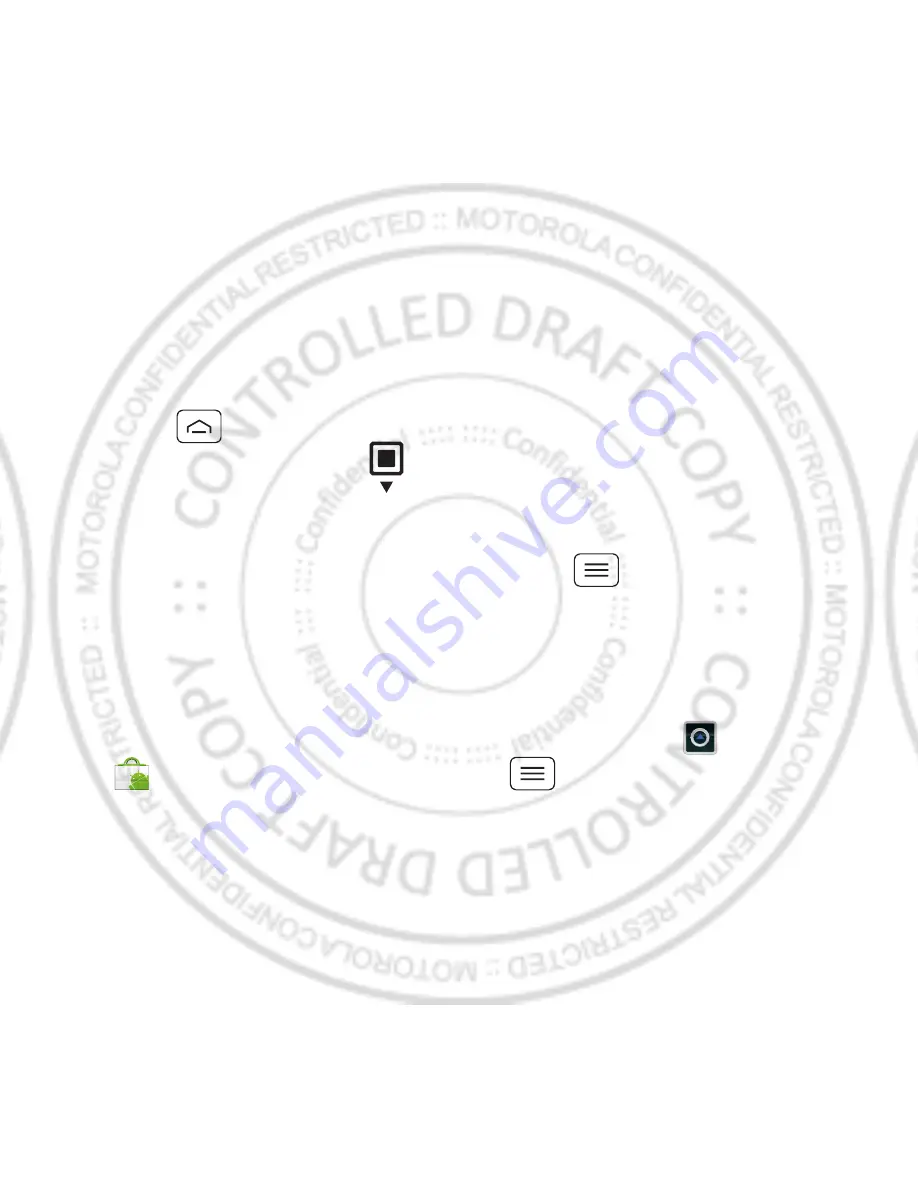
15
Home & apps
smartphone’s performance—see “
Choose carefully
” on
page 15.
Note:
When installing an app, make sure you read the
alerts that tell you what information the app will access.
If you don’t want the app to have access to this
information, cancel the installation.
Recent apps
Your smartphone remembers the apps that you used
most recently. From the home screen, touch and hold
Home
to show the most recent apps used. From
the app menu, touch
>
Recent
.
Manage & restore apps
From the home screen, touch Menu
>
Manage
Apps
.
Touch an app in the list, then touch
Uninstall
(for apps
you downloaded),
Clear cache
, or other options.
To reinstall apps from Android Market, touch
>
Market
, then touch Menu
>
My apps
. Apps
that you have previously purchased from Android Market
are listed and available for download.
Choose carefully
Apps are great. There's something for everyone. Play,
communicate, work, or have fun. But remember, choose
your apps carefully. Here are a few tips:
February.22nd, 2012

















