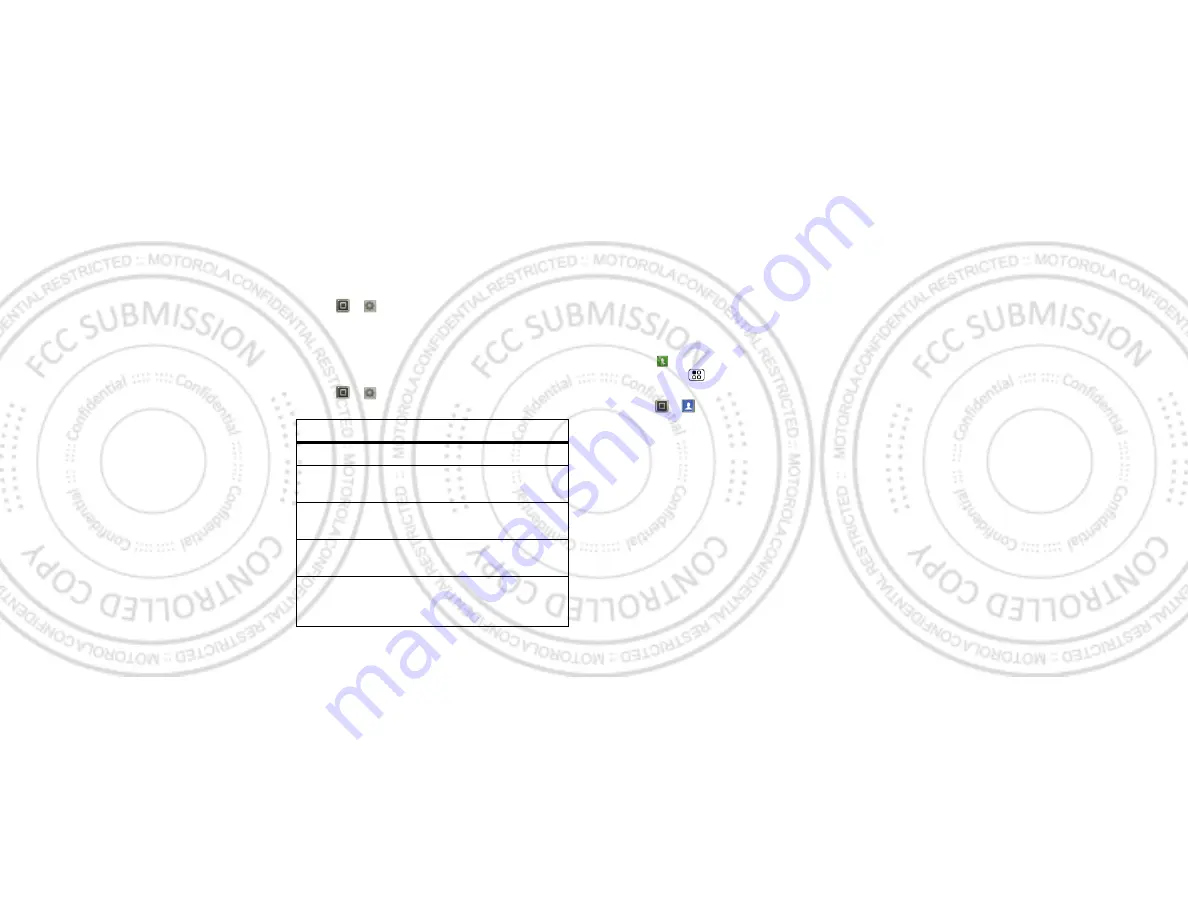
1
4
Direct Connect
DC resume
You can extend the automatic timeout of a DC call by
about 30 seconds.
Find it:
>
Settings
>
Call settings
>
Direct
Connect settings
>
Resume DC
One touch DC
You can customize the DC Button for quick access to
Direct Connect functions.
Find it:
>
Settings
>
Call settings
>
Direct
Connect settings
>
One Touch DC
Options
Off
Turn off
One Touch DC
.
Launch DC
Contacts List
Open a list of Direct Connect
contacts on your phone.
Launch DC Call
log list
Open the DC Call log list.
DC selected
contact
Start a Direct Connect call with
the selected contact.
DC most recent
number
Start a Direct Connect call with
the most recent DC number in
the
Call log
.
Tip:
To add a quick switch for
One Touch DC
, touch and
hold a blank spot on your home screen, then touch
Motorola Widgets
>
One Touch DC
.
Alerts
Use alert to tell someone you want to speak to them.
To
send
a call alert:
•
Touch
Phone
>
Dialer
, enter a DC number, and
press Menu
>
Send Alert
. When prompted,
press the DC Button.
•
Touch
>
Contacts
, select a contact containing a
DC number, touch [Call Alert Icon], and press the DC
Button when prompted.
When you
receive
a call alert, you can:
• Answer:
Press the DC Button to begin a Direct
Connect call with the sender.
• Later:
Store the call alert to
Notifications
.
• Dismiss:
Dismiss the call alert.
Note:
Alerts are moved to
Notifications
after a few
minutes of inactivity. You won’t be able to make
phone calls or Direct Connect calls until the call alert
is moved, or you’ve chosen an option.
January 10, 2012
Summary of Contents for XT605
Page 2: ...MOTOROLA XT605 EN January 10 2012 ...
Page 3: ...January 10 2012 ...





























