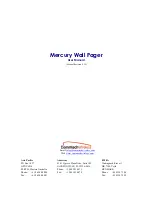31
LIMITED WARRANTY AND PROVISIONS (U.S.A. ONLY) continued
This warranty does not cover defects, malfunctions, performance failures or damages to the unit
resulting from use in other than its normal and customary manner, misuse, accident or neglect, the
use of non-conforming parts, or improper alterations or repairs. This warranty does not cover wear
and tear on covers or housings, nor the coverage or range over which the pager will receive signals.
For information on how to receive service on Motorola pagers or covered accessories, call 1-
800-548-9954 or 1-800-793-7834 (TTY).
Pager warranty will be VOID if any of the following conditions occur:
• Pagers that are incomplete such as those in which boards or components are missing and/or
incompatible.
• Pagers whose serial numbers do not match on the boards, or pagers in which the board serial
numbers don’t match the housing.
• Pagers that have been opened by, or had work performed by, anyone other than a Motorola
authorized pager service center.
• Pagers received with non-conforming or non-Motorola housings or parts.
• Flat rate repair fees apply to pagers and accessories not covered under warranty.
STATE LAWS
SOME STATES DO NOT ALLOW THE EXCLUSION OR LIMITATION OF INCIDENTAL OR
CONSEQUENTIAL DAMAGES, OR LIMITATION ON HOW LONG AN IMPLIED WARRANTY
LASTS, THEREFORE THE ABOVE LIMITATIONS OR EXCLUSIONS MAY NOT APPLY.This
warranty gives you specific legal rights and you may also have other rights which vary from state to
state.
F
CC /
WAR
RANTY
N
O
TES
Personal Numbers
Use the spaces provided below to write down your pager and personal
identification number (PIN), and the number of your service provider. Additional
spaces have been provided to write down the pager and PIN of your family and
friends.
Service Provider
Pager Number and PIN
Family and Friends
Pager Number and PIN
PERSO
N
A
L N
U
M
B
ERS
t
, Motorola, WORDline, WORDline FLX, Escalert, and
F
are trademarks or registered trademarks of Motorola, Inc.
© 1997, 1999 by Motorola, Inc. All Rights Reserved.
Personal Communications Sector
1500 Gateway Blvd., Boynton Beach, FL 33426-8292
Printed in U.S.A. 8/99
MESSAGE FEATURES
FOR HOME OR OFFICE USE
Tested To Comply
With FCC Standards
Wordline
A04 Models
@688102
8B95@
6
881028
B95-
B