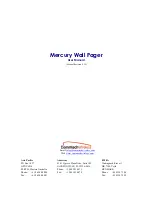6
Receiving/Reading Messages
When a message is received, your pager either alerts audibly (audio, chirp, and
Escalert™ modes) or vibrates. A message indicator (for example
1
,
2
, etc.) lets you
know how many messages you have received. On some models, this message
indicator displays on the standby screen. On all models, pressing
º
displays the
message indicator on the message status screen.
➎
Press and release
∞
to choose the scroll
speed.
➏
Press
¡
to select the scroll speed.
There are four scroll speeds to choose from:
LINE-BY-LINE
,
SCROLL 1
,
SCROLL 2
, and
SCROLL 3
(fastest).
➊
Press any button to stop the alert.
➋
Press
º
to display the message status
screen. The message indicators for unread
messages
¥
flash until any part of the message
is read.
s
00:00cf
w
iuqyto
LINE-BY-LINE
s
00:0
1
cfwi
u
qyto
†
奥
MESSAGES