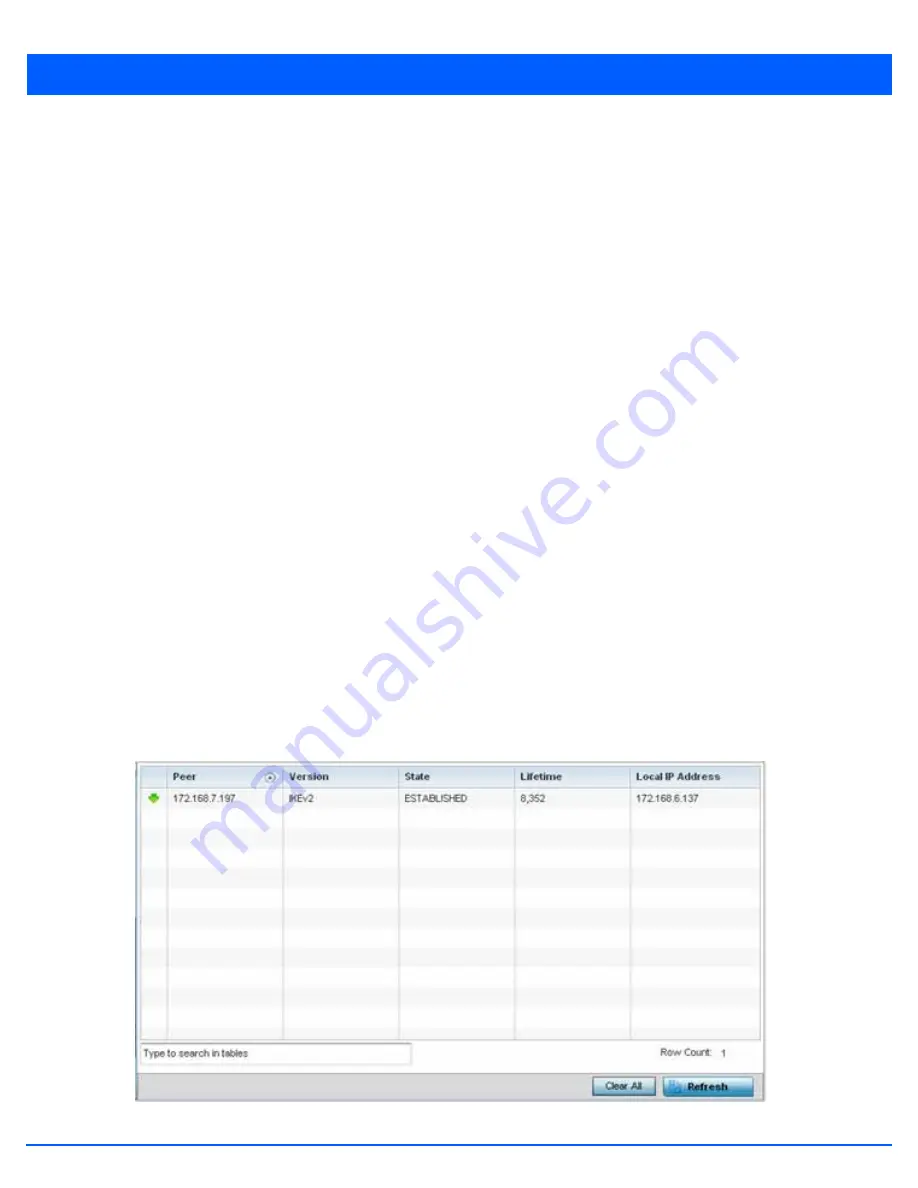
13 - 155
13.3.26 VPN
IPSec VPN provides a secure tunnel between two networked peer controllers or service platforms. Administrators can define
which packets are sent within the tunnel, and how they are protected. When a tunnelled peer sees a sensitive packet, it creates
a secure tunnel and sends the packet through the tunnel to its remote peer destination.
Tunnels are sets of
security associations
(SA) between two peers. SAs define the protocols and algorithms applied to sensitive
packets and specify the keying mechanisms used by tunnelled peers. SAs are unidirectional and exist in both the inbound and
outbound direction. SAs are established per the rules and conditions of defined security protocols (AH or ESP).
Crypto maps combine the elements comprising IPSec SAs. Crypto maps also include
transform sets
. A transform set is a
combination of security protocols, algorithms and other settings applied to IPSec protected traffic. One crypto map is utilized
for each IPsec peer, however for remote VPN deployments one crypto map is used for all the remote IPsec peers.
Internet Key Exchange
(IKE) protocol is a key management protocol standard used in conjunction with IPSec. IKE enhances
IPSec by providing additional features, flexibility, and configuration simplicity for the IPSec standard. IKE automatically
negotiates IPSec SAs, and enables secure communications without time consuming manual pre-configuration.
VPN statistics are partitioned into the following:
•
•
13.3.26.1 IKESA
The
IKESA
screen allows for the review of individual peer security association statistics.
1. Select the
Statistics
menu from the Web UI.
2. Select
System
from the navigation pane (on the left-hand side of the screen). Expand a RF Domain and select one of its
connected access points.
3. Select
VPN
and expand the menu to reveal its sub menu items
.
4. Select
IKESA
.
Figure 13-95
Access Point - VPN IKESA screen
Summary of Contents for WiNG 5.7.1
Page 1: ...WiNG 5 7 1 ACCESS POINT SYSTEM REFERENCE GUIDE ...
Page 2: ......
Page 3: ...WING 5 7 1 ACCESS POINT SYSTEM REFERENCE GUIDE MN001977A01 Revision A April 2015 ...
Page 4: ...ii WiNG 5 7 1 Access Point System Reference Guide ...
Page 24: ...1 4 WiNG 5 7 1 Access Point System Reference Guide ...
Page 36: ...2 12 WiNG 5 7 1 Access Point System Reference Guide ...
Page 72: ...3 36 WiNG 5 7 1 Access Point System Reference Guide ...
Page 470: ...5 386 WiNG 5 7 1 Access Point System Reference Guide ...
Page 472: ...6 2 WiNG 5 7 1 Access Point System Reference Guide Figure 6 1 Configuration Wireless menu ...
Page 624: ...7 46 WiNG 5 7 1 Access Point System Reference Guide ...
Page 724: ...9 56 WiNG 5 7 1 Access Point System Reference Guide ...
Page 783: ...12 35 Figure 12 46 Device Summary screen 4 Click File Management ...
Page 816: ...12 68 WiNG 5 7 1 Access Point System Reference Guide ...
Page 1006: ...13 190 WiNG 5 7 1 Access Point System Reference Guide ...
Page 1026: ...14 20 WiNG 5 7 1 Access Point System Reference Guide ...
Page 1028: ...A 2 WiNG 5 7 1 Access Point System Reference Guide ...
Page 1089: ......
Page 1090: ...MN001977A01 Revision A April 2015 ...






























