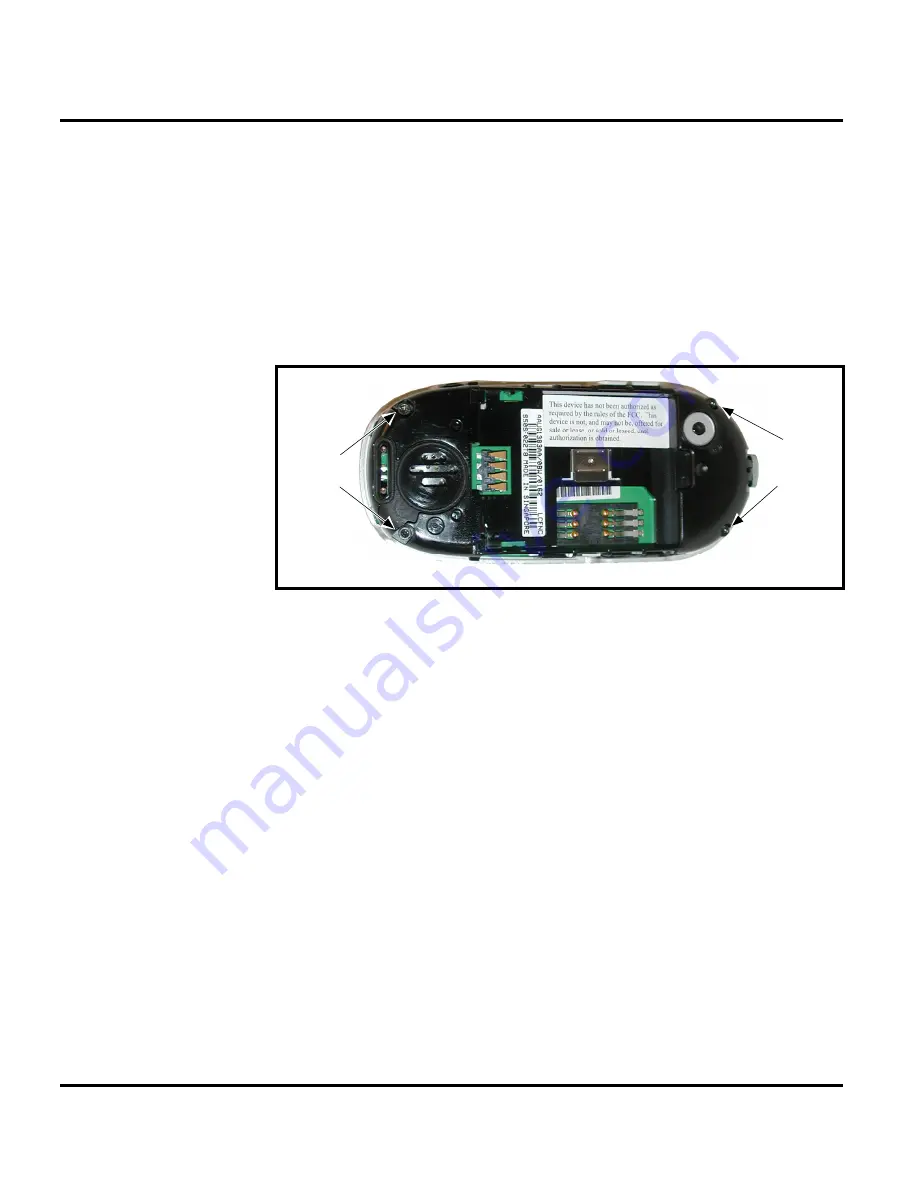
24
April 14, 2004
6809471A72-O
Disassembly
V80
Removing and Replacing the Rear Housing Assembly
1.
Remove the battery cover, battery, SIM, and antenna housing as described in
the procedures.
2.
Using a Torx driver with a T-6 bit, remove the 4 screws from the rear housing
assembly (See Figure 8). Retain the 4 screws for reassembly
3.
Use the disassembly tool to release the 2 housing latches; one on each side of
the phone, as shown in Figure 8.
4.
Lift the rear housing assembly up and away from the phone.
5.
To replace, carefully align rear housing assembly with the front housing, then
press the rear assembly down until the 2 housing catches engage with the
corresponding openings on the rear housing. Press the housings together until
the catches snap into place.
6.
Replace the 4 screws and tighten to 1.8 +/- 0.1 lb.-in. Do not over tighten.
7.
Replace the antenna housing, SIM, battery, and battery cover as described in
the procedures.
G
This product contains static-sensitive devices. Use anti-static handling procedures
to prevent electrostatic discharge (ESD) and component damage.
020251o
Figure 8. Removing the Rear Housing Assembly Screws
Screws
Screws
















































