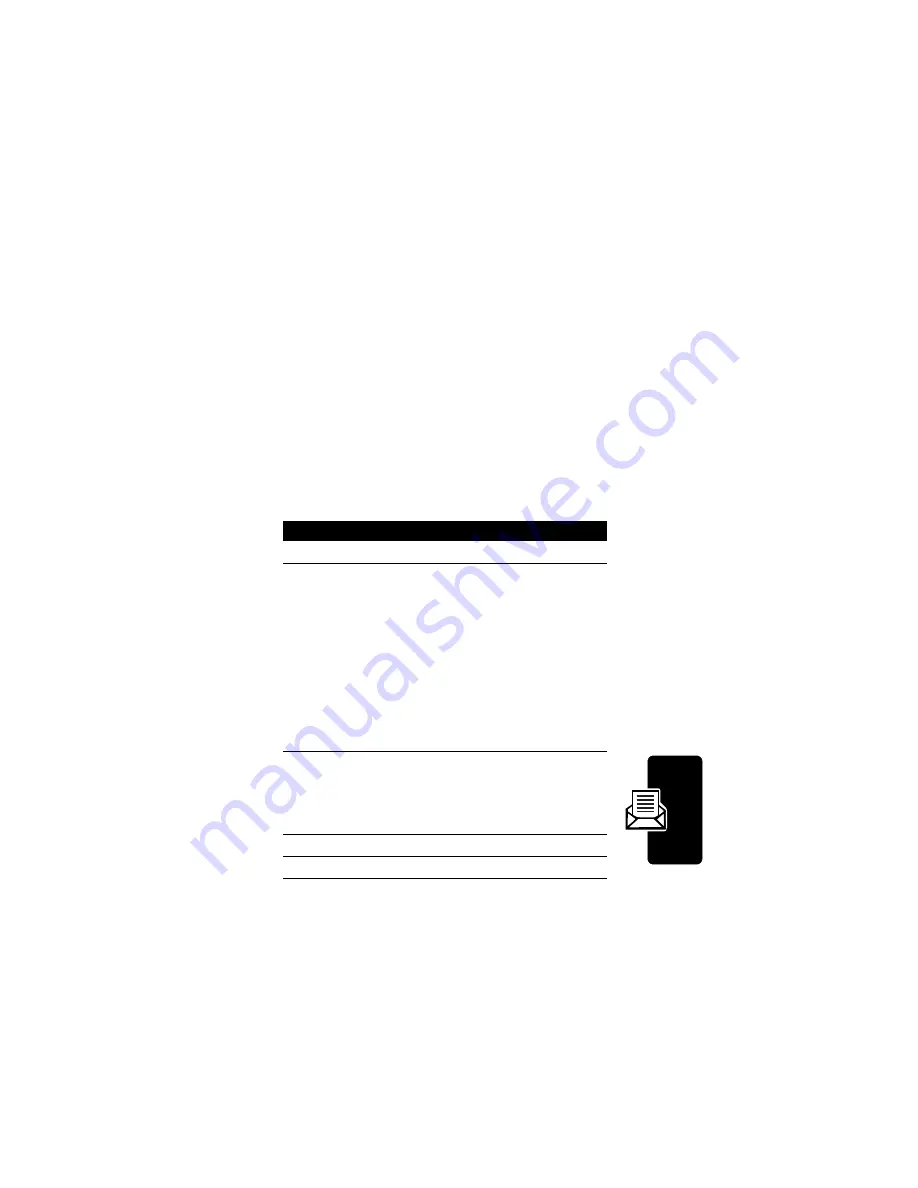
87
Emai
l
Sending an Email Message
You can send an email message to one or more recipients.
You can manually enter each recipient’s email address, or
select addresses from the phonebook.
When you manually enter email addresses, you must
insert a space, comma, semicolon, or colon between each
address. Press
S
to the right to insert a space.
Find the Feature
M
>
More
>
Messages
>
Create Message
>
New Email
Press
To
1
CHANGE
(
+
)
select
To
2
keypad keys
or
BROWSE
(
+
)
enter one or more email
addresses
Tip:
Press
S
to the right to
insert a space between each
address that you enter
manually.
select addresses from the
phonebook
3
OK
(
+
)
store the address(es)
Repeat steps 1 to 3 to store
email addresses in the
cc
and
bcc
fields, if desired
4
CHANGE
(
+
)
select
Subject
5
keypad keys
enter the subject
Summary of Contents for T721
Page 1: ...START HERE ...
Page 2: ......
Page 221: ......
Page 222: ...motorola com 8988485L61 O ...






























