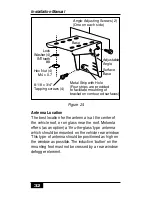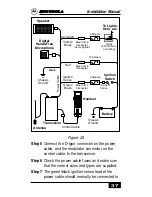Driving
Check the laws and regulations on the use of cellular
telephones in the areas where you drive. Always obey
them. Also, when using your phone while driving, please:
• give full attention to driving,
• use hands-free operation, if available, and
• pull off the road and park before making or
answering a call if driving conditions so require.
Vehicle Electronic Equipment
RF energy may affect some electronic systems in
motor vehicles. Check with your vehicle
manufacturer’s representative to be sure your phone
will not affect the electronic systems of your vehicle.
Children
Do not allow children to play with your phone. It is not
a toy. Children could damage the phone, or make
calls that increase your telephone bills.
Blasting Areas
To avoid interfering with blasting operations, turn your
unit off when in a ‘blasting area’ or in areas posted:
‘turn off two-way radio’. Construction crews often use
remote control RF devices to set off explosives.
Potentially Explosive Atmospheres
Turn your phone off when in any area with a
potentially explosive atmosphere. It is rare, but your
phone or its accessories could generate sparks.
Sparks in such areas could cause an explosion or fire
resulting in bodily injury or even death.
Installation Manual
46
Summary of Contents for T5ZX1
Page 2: ...Cellular Mobile and Attache Accessory Installation Manual ...
Page 8: ...Figure 4a Figure 4b Installation Manual 5 ...
Page 56: ......
Page 57: ......