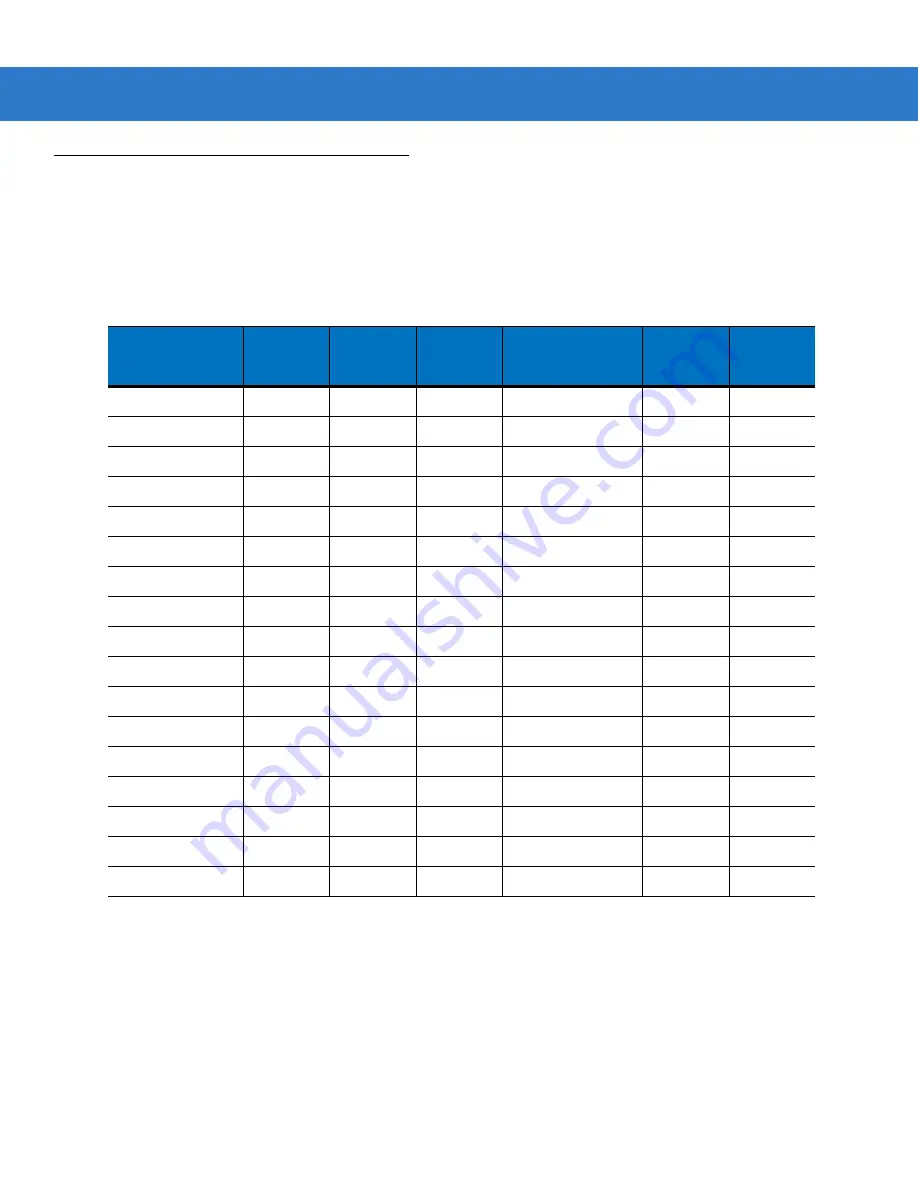
7 - 4
Symbol PL4507 Decoder Integration Guide
Serial Host Parameters (continued)
Selecting ICL, Fujitsu, Wincor-Nixdorf Mode A, Wincor-Nixdorf Mode B, OPOS/JPOS, Olivetti, or Omron enables
the transmission of code ID characters listed in
. These code ID characters are not programmable and
are separate from the Transmit Code ID feature. Do not enable the Transmit Code ID feature for these terminals.
Table 7-3
Terminal-Specific Code ID Characters
Code Type
ICL
Fujitsu
Wincor-N
ixdorf
Mode A
Wincor-
Nixdorf Mode B/
OPOS/JPOS
Olivetti
Omron
UPC-A
A
A
A
A
A
A
UPC-E E
E
C
C
C
E
EAN-8/JAN-8 FF
FF
B
B
B
FF
EAN-13/JAN-13
F
F
A
A
A
F
Code 39
C <len>
None
M
M
M <len>
C <len>
Codabar
N <len>
None
N
N
N <len>
N <len>
Code 128
L <len>
None
K
K
K <len>
L <len>
I 2 of 5
I <len>
None
I
I
I <len>
I <len>
Code 93
None
None
L
L
L <len>
None
D 2 of 5
H <len>
None
H
H
H <len>
H <len>
UCC/EAN 128
L <len>
None
P
P
P <len>
L <len>
MSI None
None
O
O
O
<len>
None
Bookland EAN
F
F
A
A
A
F
Trioptic
None
None
None
None
None
None
Code 11
None
None
None
None
None
None
IATA
H<len>
None
H
H
None
None
Code 32
None
None
None
None
None
None
Summary of Contents for Symbol PL4507
Page 1: ...Symbol PL4507 Decoder Integration Guide ...
Page 2: ......
Page 3: ...Symbol PL4507 Decoder Integration Guide 72E 116649 02 Revision A April 2009 ...
Page 6: ...iv Symbol PL4500 Decoder Integration Guide ...
Page 16: ...xiv Symbol PL4507 Decoder Integration Guide ...
Page 20: ...xviii Symbol PL4507 Decoder Integration Guide ...
Page 40: ...2 12 Symbol PL4507 Decoder Integration Guide ...
Page 43: ...Accessories 3 3 Figure 3 2 Symbol SE4500 to PL4507 21 Pin Flex p n 15 113896 01 ...
Page 45: ...Accessories 3 5 Figure 3 4 Symbol PL4507 30 Pin Mating Host Connector p n 50 12167 030 ...
Page 70: ...4 24 Symbol PL4507 Decoder Integration Guide ...
Page 122: ...6 20 Symbol PL4507 Decoder Integration Guide ...
Page 146: ...7 24 Symbol PL4507 Decoder Integration Guide ...
Page 168: ...8 22 Symbol PL4507 Decoder Integration Guide ...
Page 256: ...9 88 Symbol PL4507 Decoder Integration Guide ...
Page 264: ...10 8 Symbol PL4507 Decoder Integration Guide ...
Page 289: ...Advanced Data Formatting 11 25 Numeric Keypad continued 7 8 9 Cancel ...
Page 334: ...11 70 Symbol PL4507 Decoder Integration Guide Send ALT Characters continued Send Alt Send Alt ...
Page 355: ...Advanced Data Formatting 11 91 Alphanumeric Keyboard Space Single Close Quote Dash ...
Page 357: ...Advanced Data Formatting 11 93 Alphanumeric Keyboard continued ...
Page 358: ...11 94 Symbol PL4507 Decoder Integration Guide Alphanumeric Keyboard continued _ Underscore ...
Page 360: ...11 96 Symbol PL4507 Decoder Integration Guide Alphanumeric Keyboard continued 6 7 8 9 A B C ...
Page 361: ...Advanced Data Formatting 11 97 Alphanumeric Keyboard continued D E F G H I J ...
Page 362: ...11 98 Symbol PL4507 Decoder Integration Guide Alphanumeric Keyboard continued K L M N O P Q ...
Page 363: ...Advanced Data Formatting 11 99 Alphanumeric Keyboard continued R S T U V W X ...
Page 365: ...Advanced Data Formatting 11 101 Alphanumeric Keyboard continued d e f g h i j ...
Page 366: ...11 102 Symbol PL4507 Decoder Integration Guide Alphanumeric Keyboard continued k l m n o p q ...
Page 367: ...Advanced Data Formatting 11 103 Alphanumeric Keyboard continued r s t u v w x ...
Page 368: ...11 104 Symbol PL4507 Decoder Integration Guide Alphanumeric Keyboard continued y z ...
Page 380: ...A 12 Symbol PL4507 Decoder Integration Guide ...
Page 389: ...Sample Bar Codes C 3 Data Matrix Maxicode ...
Page 390: ...C 4 Symbol PL4507 Decoder Integration Guide ...
Page 394: ...D 4 Symbol PL4507 Decoder Integration Guide ...
Page 414: ...Glossary 8 Symbol PL4507 Decoder Integration Guide ...
Page 422: ......
Page 423: ......















































