Reviews:
No comments
Related manuals for SURFBOARD PB1000
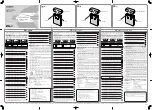
E-1 - Digital Camera SLR
Brand: Olympus Pages: 2

EZ Digital
Brand: GP Pages: 4

Cover Dazebox Home
Brand: DazeTechnology Pages: 8

G100-12F
Brand: Green Digital Power-tech Pages: 2

Monarch 9462
Brand: Avery Dennison Pages: 10

TDS3CHG
Brand: Tektronix Pages: 93

18V CHARGE-ALL
Brand: Katana Pages: 4

SBC NRG+ Series
Brand: Quick Pages: 36

XD P322.62 Series
Brand: XD COLLECTION Pages: 28

Bi1248-1200
Brand: TBB Pages: 20

IPS12060S
Brand: INIM Pages: 12

HT566826
Brand: ABB Pages: 132

HT567338
Brand: ABB Pages: 138

HT568093
Brand: ABB Pages: 132

HT567268
Brand: ABB Pages: 132

HT567160
Brand: ABB Pages: 132

HT567155
Brand: ABB Pages: 132

HT567930
Brand: ABB Pages: 132













