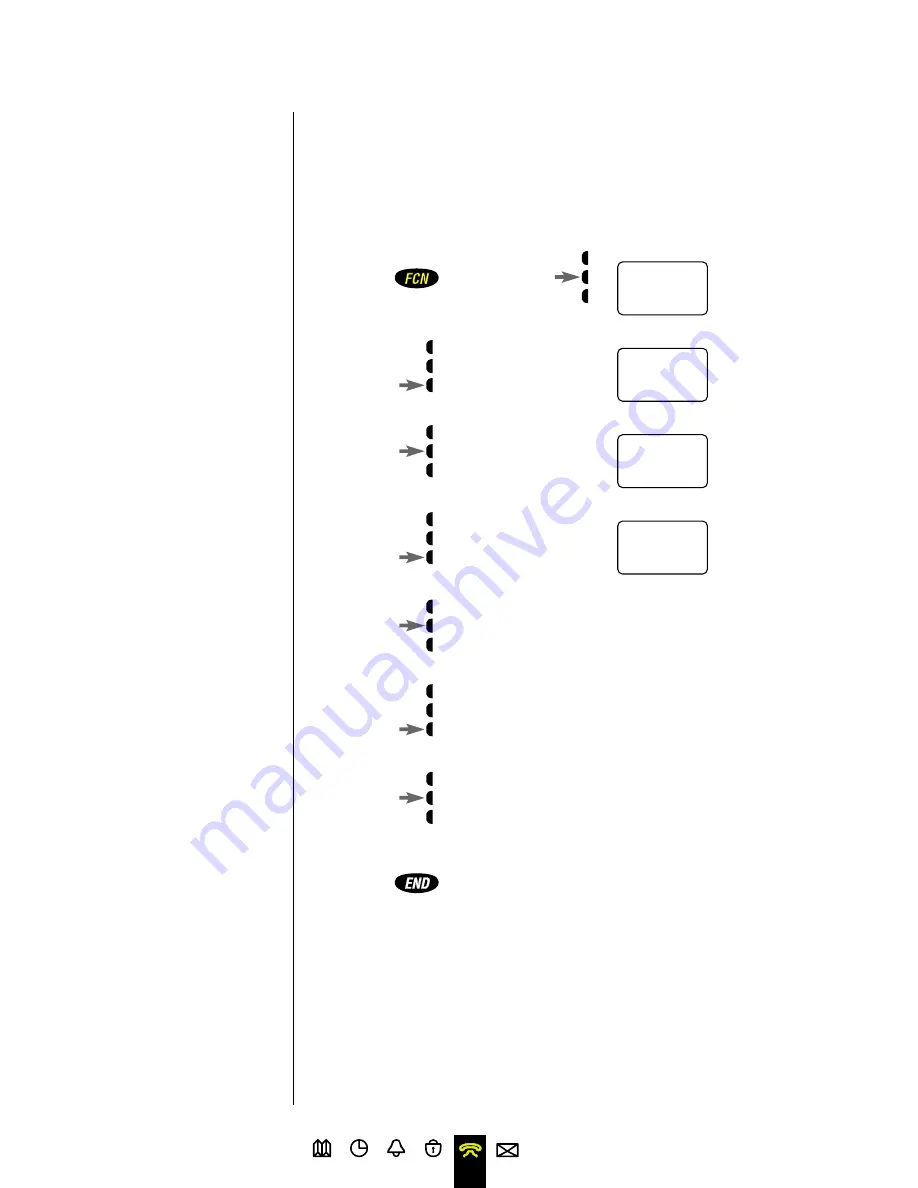
Want to practice your language skills? Select Language
allows you to change the language used for all the prompts
in your phone.
You will see:
1. Press
then
press
to enter the
menu features.
2. Press
to scroll to
Phone Options.
3. Press
to select
Phone Options.
4. Press
to scroll to
Select Language.
5. Press
to select the Select Language
feature.
6. Press
to scroll through the language
options.
7. Press
to select the language
setting you want.
8. Press
to exit the menu, or you may
scroll to other features.
Select Language
106
Phone
Book
Phone
Options
Change
Number
Select
Languag






























