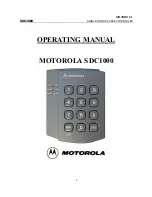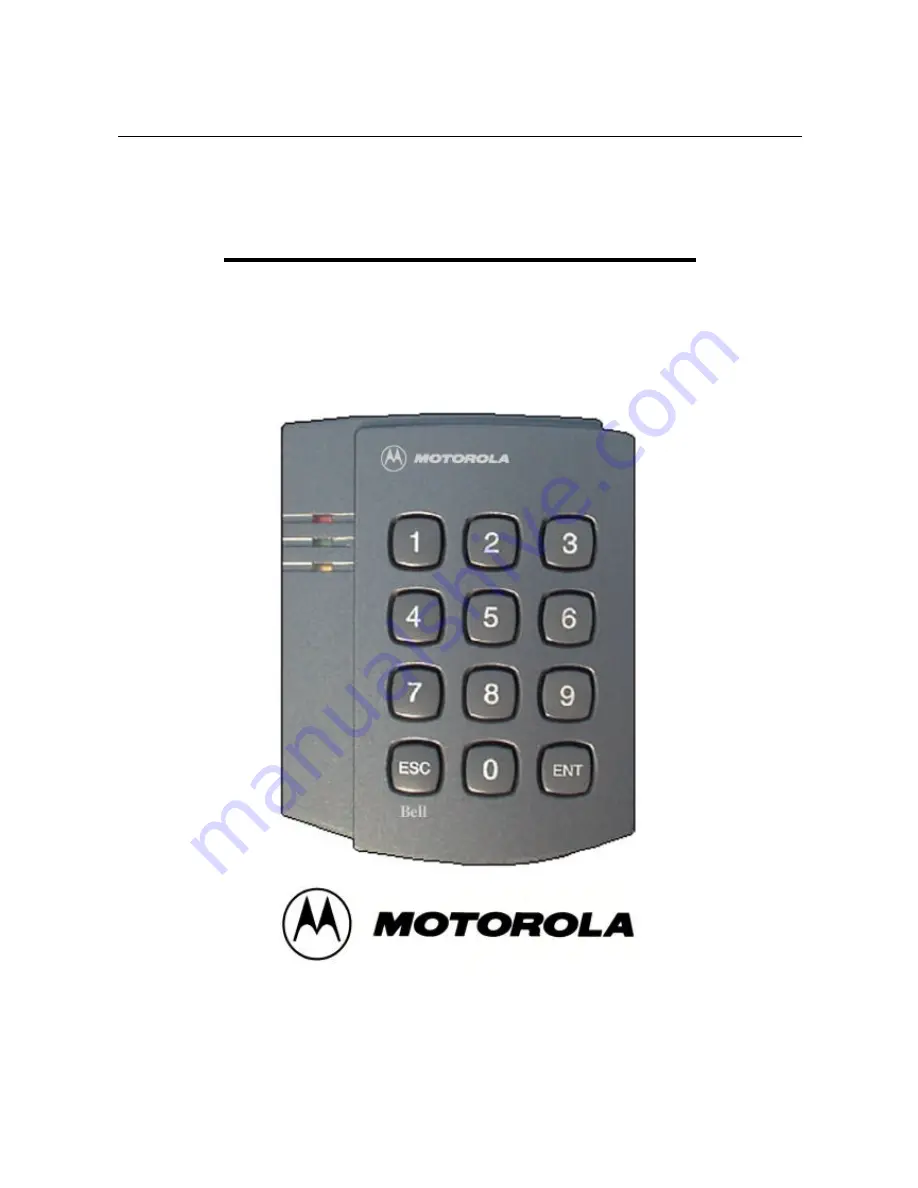Reviews:
No comments
Related manuals for SDC1000

9600 Series
Brand: Jetline Pages: 58

CV10
Brand: Saftronics Pages: 13

SureFire
Brand: Ultratec Pages: 33

TEC2
Brand: Bettis Pages: 18

MURPHYMATIC ASM160
Brand: Murphy Pages: 4

nLight ECLYPSE
Brand: Acuity Controls Pages: 5

CompleteStat-Series CS9B-THO
Brand: Bard Pages: 2

PS Gate
Brand: Computherm Pages: 40

GC315
Brand: Sices Pages: 8

mp2500
Brand: YASKAWA Pages: 348

PC12HW
Brand: Salus Pages: 2

SKP-32BC-60WN
Brand: Kilews Pages: 11

Universal CapSense CY3280-22x45
Brand: Cypress Pages: 55

V2-1
Brand: Dontek Pages: 2

LTC1877
Brand: Linear Technology Pages: 9

CH-OS-L
Brand: Clare Controls Pages: 5

PDFMMINIL
Brand: Timeguard Pages: 12

HydroController HCW-MM
Brand: MAC3 Pages: 52