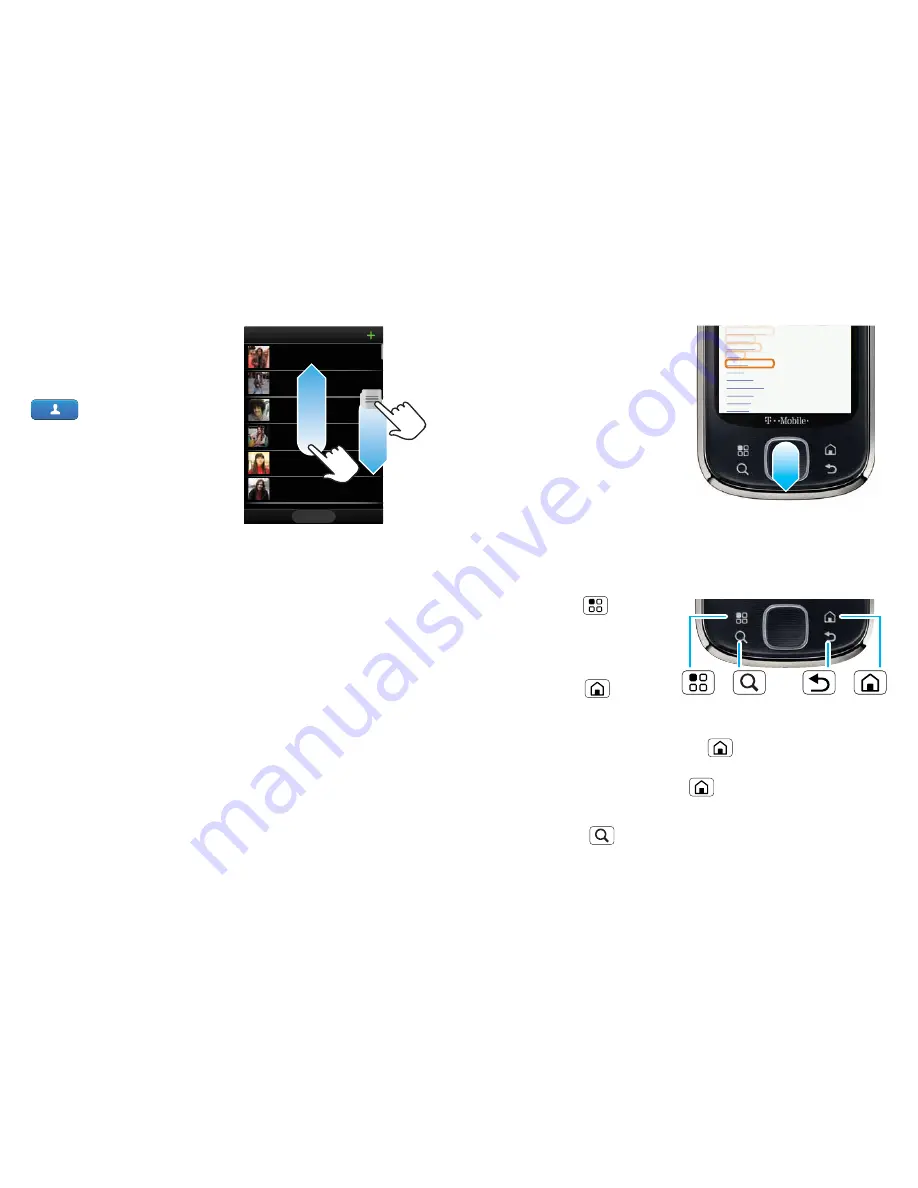
6
Touchscreen & keys
Drag
To scroll through a list or
move slowly,
drag
across
the touchscreen. Try it: on
the home screen, touch
Contacts
, then drag
your list up or down.
Tip:
When you drag or flick
a list, a
scroll bar
appears
on the right. Drag the scroll
bar to move the list to a
letter A - Z.
Flick
To scroll through a list or move quickly,
flick
across the
touchscreen (drag quickly and release).
Tip:
When you flick a long list, touch the screen to stop
it from scrolling.
Contacts: All contacts
Status
History
A-Z
Arthur Baudo
Todd Palminteri
Kristin Cullen
Barry Smyth
Kat Bleser
Jim Somers
Touch pad
You can use the touch
pad to select small
items in the display (like
a small link on a Web
page), or control a game
without blocking your
view. Just flick across
the pad to scroll or
move, and press the pad
to select.
Key tips
Menu, home, search, & back
Press Menu
to open
menu options on your
home screen, lists and
other places.
Press Home
to
close any menu or app
and return to the home
screen. Press and hold Home
to show the last few
apps you used, then touch an app to open it. On the
home screen, press Home
to open or close the
app menu.
Press Search
to open “Search” on page 8.
Sauce vin blanc
Albufera
Allemande
Bercy
Poulette
Aurora
Hungarian
Sauce ravigote
Normandy
Suprême
Venetian
A
B
P l
Home
Key
B
ac
k
Key
Se
a
r
c
h
Key
Menu
Key























