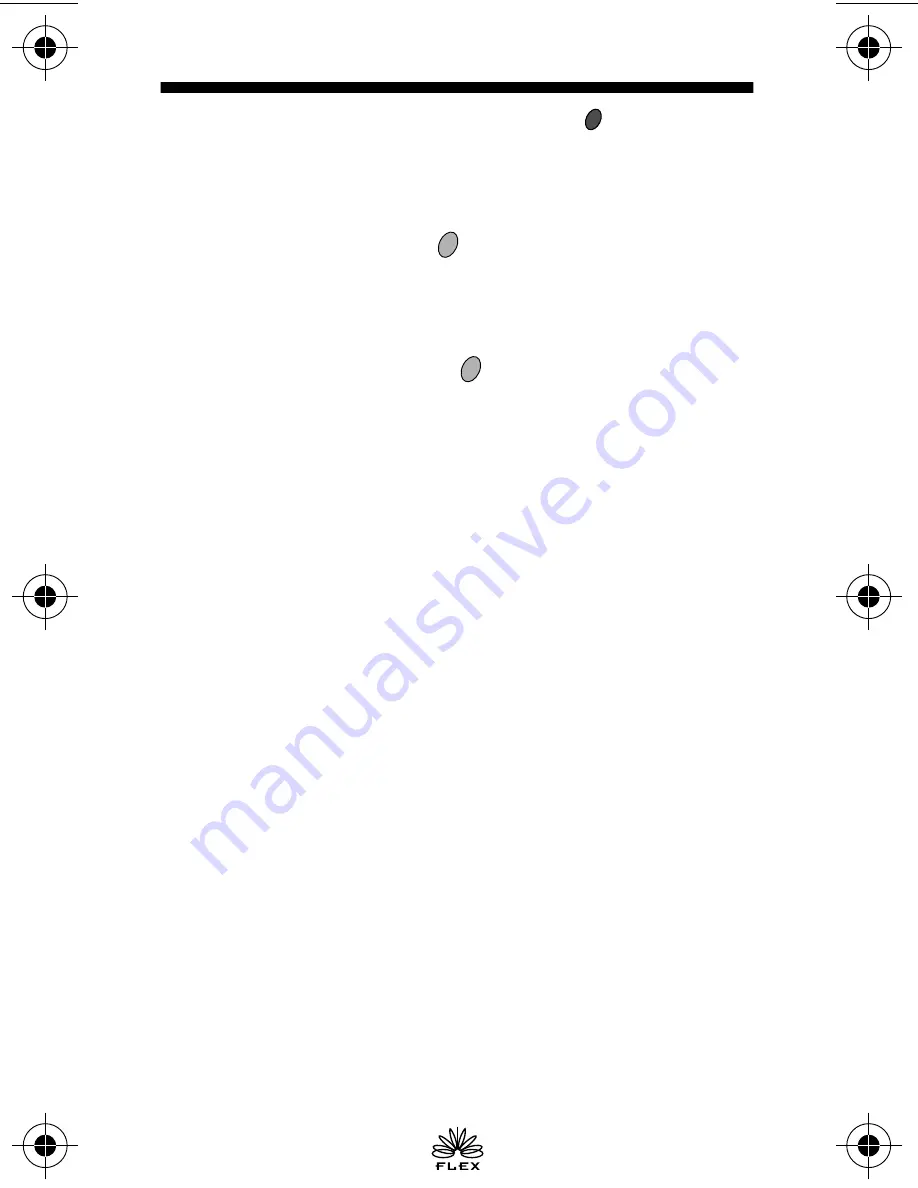
5
Changing Alert Modes
❶
From the standby screen, press
twice. Either
silentT ?
or
audible ?
is displayed, depending
on the current mode.
❷
If
audible ?
is displayed, then the pager is in the
silent mode. Press
to change to the audible
mode. The pager chirps and
D
is shown in the
bottom left corner.
❸
If
silentT ?
is displayed, the pager is in the
audible mode. Press
to change to the silent
mode. The pager vibrates.
For your pager to vibrate when a message is re-
ceived, it must be in the silent mode.
1028B70-O.FR5 Page 5 Thursday, December 5, 1996 11:53
Summary of Contents for Pronto
Page 1: ...U SER S G UIDE A Pronto Pronto FLX ...
Page 15: ...NOTES ...
















