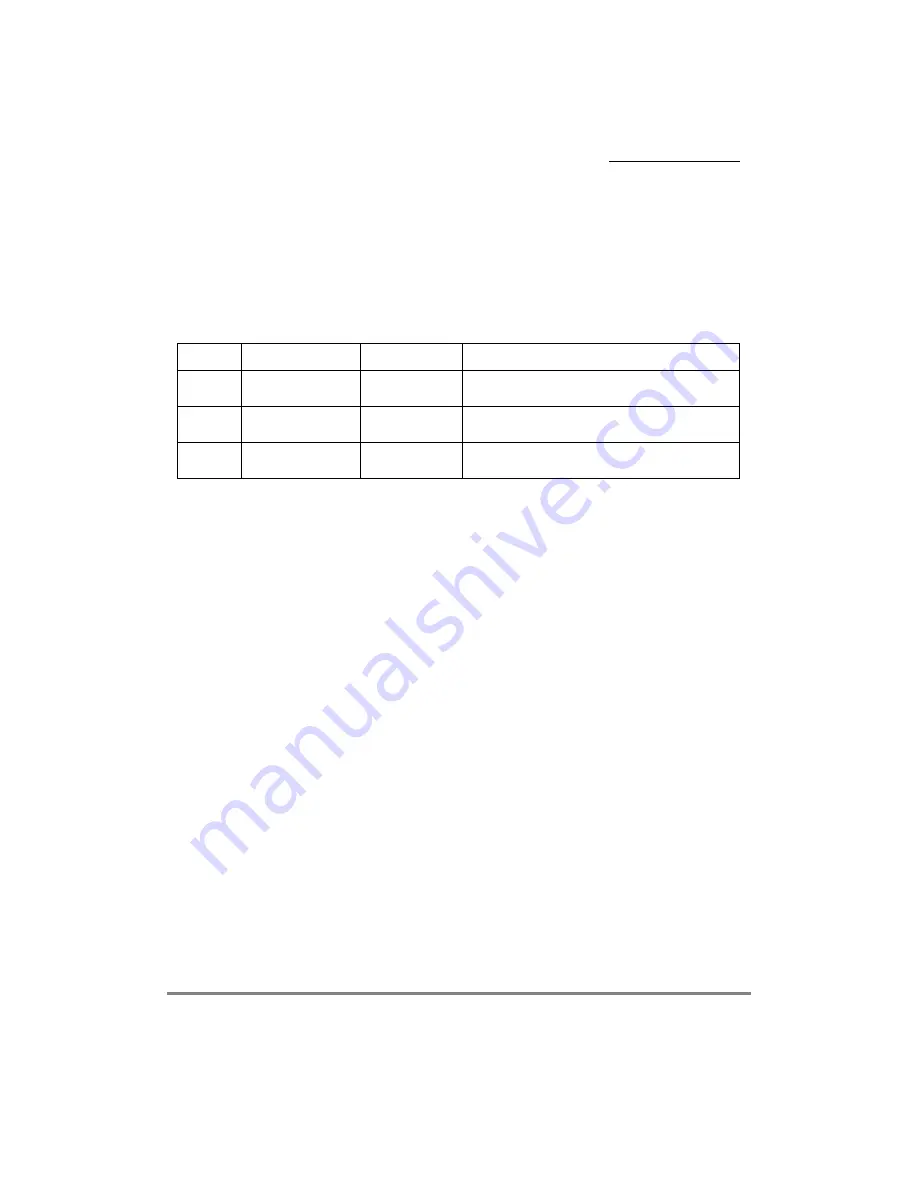
MOTOROLA
Chapter 37. System Development and Debugging
37-7
Part VI. Debug and Test
address is the Þrst address in the program trace cycle buffer. When using window trace,
latching of VF, VFLS, and the address of the cycles marked as program trace cycle should
all start immediately after the Þrst VSYNC is recognized on the VF pins. The start address
of the trace window should be calculated according to the Þrst two VF pin reports. Assume
VF1 and VF2 are the Þrst two VF pin reports and T1 and T2 are the two addresses of the
Þrst two cycles marked with the program trace cycle attribute that were latched in the trace
buffer. Use Table 37-5 to calculate the trace window start address.
37.1.5.4 Detecting the Assertion/Negation of VSYNC
Since the VF pins are used for reporting both instruction type and queue ßush information,
the external hardware must take special care when trying to detect entry and exit of the
VSYNC state. When VF = 0b011, it is a VSYNC entry or exit report only if the prior value
of VF was 0b000, 0b001, or 0b010.
37.1.5.5 Detecting the Trace Window End Address
The information on the status pins that describes the last fetched instruction and last
queue/history buffer ßush, changes every clock. Cycles marked as program trace cycle are
generated on the external bus only when the system interface unit (SIU) arbitrates over the
external bus. Therefore, there is a delay between when a program trace cycle is reported as
performed and the time that this cycle can be detected on the external bus.
When the user exits VSYNC state (through the serial interface of the development port), the
core delays the report of VSYNC occurring on the VF pins until all addresses marked with
the program trace cycle attribute are externally visible. Therefore, the external hardware
should stop sampling VF, VFLS, and the address of the cycles marked as program trace
cycle immediately after VF = VSYNC. The last two instructions reported on the VF pins
are not always valid and should be ignored.
37.1.5.6 EfÞcient Trace Information Capture
To store all information generated on the pins during program trace (5 bits per clock + 30
bits per show cycle) a large memory buffer is required. However, because this information
includes events that were canceled, some of this information can be discarded. External
hardware can be added to eliminate all canceled instructions and report only on taken/not
taken branches, indirect ßow change, and the number of sequential instructions after the
last ßow change.
Table 37-5. Detecting the Trace Buffer Start Point
VF1
VF2
Starting Point
Description
011
VSYNC
001
Sequential
T1
VSYNC asserted. Followed by a sequential instruction.
The start address is T1.
011
VSYNC
110
Branch direct taken
T1 - 4 +
Offset(T1 - 4)
VSYNC asserted. Followed by a taken direct branch.
The start address is the target of the direct branch.
011
VSYNC
101
Branch indirect taken
T2
VSYNC asserted. Followed by a taken indirect branch.
The start address is the target of the indirect branch.
Summary of Contents for MPC860 PowerQUICC
Page 3: ...MPC860UM AD 07 98 REV 1 MPC860 PowerQUICC ª UserÕs Manual ...
Page 36: ...xxxvi MPC860 PowerQUICC UserÕs Manual MOTOROLA CONTENTS Paragraph Number Title Page Number ...
Page 78: ...I iv MPC860 PowerQUICC UserÕs Manual MOTOROLA Part I Overview ...
Page 88: ...1 10 MPC860 PowerQUICC UserÕs Manual MOTOROLA Part I Overview ...
Page 114: ...3 16 MPC860 PowerQUICC UserÕs Manual MOTOROLA Part I Overview ...
Page 226: ...8 32 MPC860 PowerQUICC UserÕs Manual MOTOROLA Part II PowerPC Microprocessor Module ...
Page 262: ...9 36 MPC860 PowerQUICC UserÕs Manual MOTOROLA Part II PowerPC Microprocessor Module ...
Page 274: ...III iv MPC860 PowerQUICC UserÕs Manual MOTOROLA Part III Configuration ...
Page 320: ...12 12 MPC860 PowerQUICC UserÕs Manual MOTOROLA Part III Configuration ...
Page 325: ...MOTOROLA Part IV Hardware Interface IV v Part IV Hardware Interface ...
Page 326: ...IV vi MPC860 PowerQUICC UserÕs Manual MOTOROLA Part IV Hardware Interface ...
Page 352: ...13 26 MPC860 PowerQUICC UserÕs Manual MOTOROLA Part IV Hardware Interface ...
Page 394: ...14 42 MPC860 PowerQUICC UserÕs Manual MOTOROLA Part IV Hardware Interface ...
Page 426: ...15 32 MPC860 PowerQUICC UserÕs Manual MOTOROLA Part IV Hardware Interface ...
Page 530: ...17 26 MPC860 PowerQUICC UserÕs Manual MOTOROLA Part IV Hardware Interface ...
Page 632: ...21 44 MPC860 PowerQUICC UserÕs Manual MOTOROLA Part V The Communications Processor Module ...
Page 660: ...22 28 MPC860 PowerQUICC UserÕs Manual MOTOROLA Part V The Communications Processor Module ...
Page 708: ...24 24 MPC860 PowerQUICC UserÕs Manual MOTOROLA Part V The Communications Processor Module ...
Page 748: ...27 20 MPC860 PowerQUICC UserÕs Manual MOTOROLA Part V The Communications Processor Module ...
Page 846: ...31 20 MPC860 PowerQUICC UserÕs Manual MOTOROLA Part V The Communications Processor Module ...
Page 914: ...35 12 MPC860 PowerQUICC UserÕs Manual MOTOROLA Part V The Communications Processor Module ...
Page 948: ...36 34 MPC860 PowerQUICC UserÕs Manual MOTOROLA Part V The Communications Processor Module ...
Page 998: ...37 48 MPC860 PowerQUICC UserÕs Manual MOTOROLA Part VI Debug and Test ...
Page 1016: ...A 10 MPC860 PowerQUICC UserÕs Manual MOTOROLA Appendixes ...
Page 1024: ...B 8 MPC860 PowerQUICC UserÕs Manual MOTOROLA Appendixes ...
Page 1030: ...C 6 MPC860 PowerQUICC UserÕs Manual MOTOROLA Appendixes ...
Page 1086: ...Glossary 12 MPC860 PowerQUICC UserÕs Manual MOTOROLA ...
Page 1106: ......






























