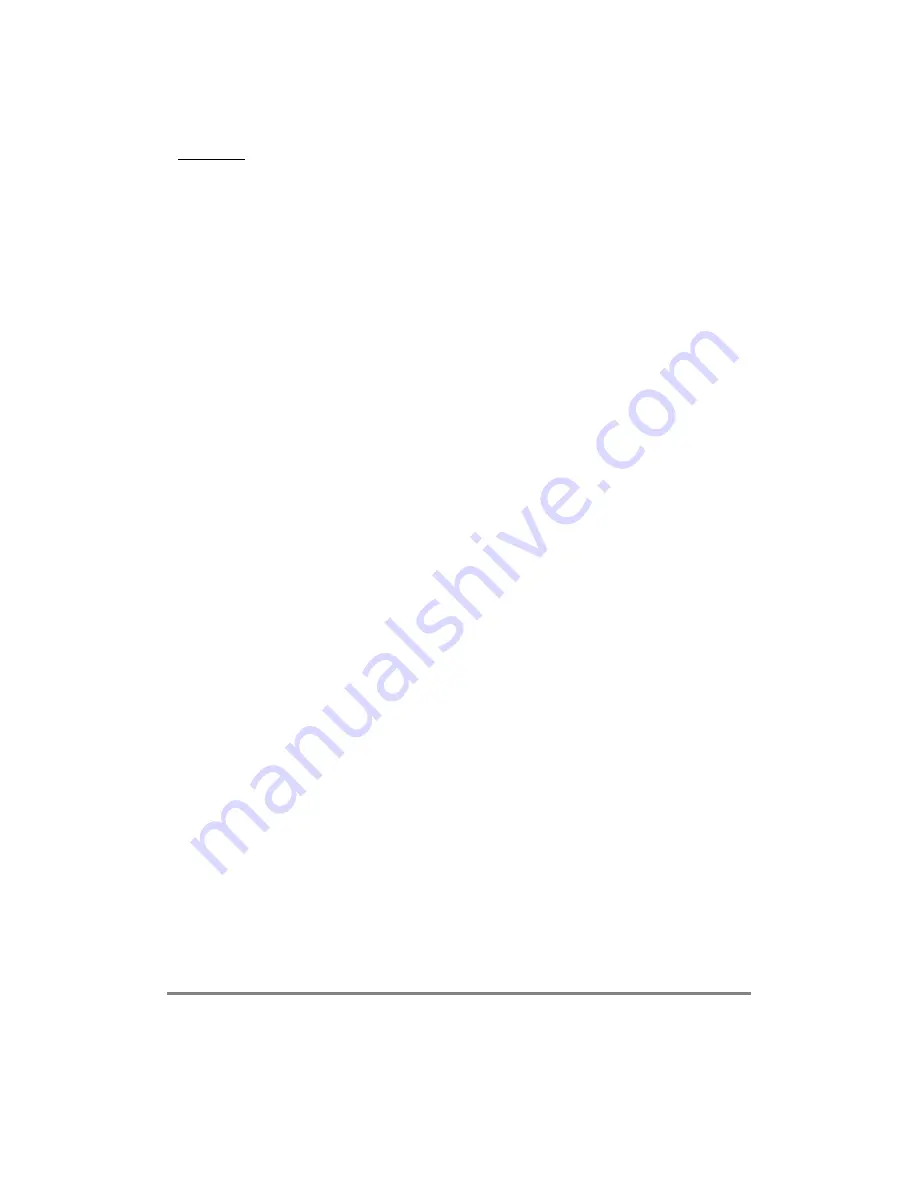
A-8
MPC860 PowerQUICC UserÕs Manual
MOTOROLA
Appendixes
different byte addresses within double words. Note that the instruction and data caches
operate less efÞciently when address munging is performed on cache accesses. Some
performance degradation should be expected when the MPC860 is operating in PPC-LE
mode
MSR[ILE] is used to set the endian mode of the core during exception handling. When an
exception occurs, MSR[ILE] is copied into MSR[LE] to select the endian mode for the
context established by the exception.
For PPC-LE-mode, the FCR[BO] parameter of each peripheral (SCCs, SMCs, SPI, I
2
C,
PIP, or IDMA) should be set to 0b01. The SDMA controller examines the BO parameter
and, if set to 0b01, performs a 3-bit munge (XOR with 0b111) on every byte address of
transmitted or received data as in Table A-6.
A.5.1 I/O Addressing in PPC-LE Mode
For a system running in BE or TLE mode, both the MPC860 and the memory subsystem
recognize the same byte as byte 0. However, this is not true for a system running in PPC-LE
mode because of the munged address bits when the MPC860 accesses external memory.
For I/O transfers in PPC-LE mode to transfer bytes properly, they must be performed as if
the bytes transferred were accessed one at a time, using the little-endian address
modiÞcation appropriate for the single-byte transfers (that is, the lowest order address bits
must be XORed with 0b111). This does not mean that I/O operations in PPC-LE systems
must be performed using only one-byte-wide transfers. Data transfers can be as wide as
desired, but the order of the bytes within double words must be as if they were fetched or
stored one at a time. That is, for a true little-endian I/O device, the system must provide a
mechanism to munge and unmunge the addresses and reverse the bytes within a
doubleword (MSB to LSB).
A load or store that maps to a control register on an external device may require the bytes
of the register data to be reversed. If this reversal is required, the load and store with
byte-reverse instructions (lhbrx, lwbrx, sthbrx, and stwbrx) may be used.
A.6 Setting the Endian Mode Of Operation
As shown in Table A-1, the MPC860 powers up in BE mode. The endian mode should be
set early in the initialization routine and remain unchanged for the duration of system
operation. To switch between the different endian modes of operation, the core must run in
serialized mode and the caches should be disabled. It is not recommended that you switch
back and forth between modes.
To switch the system from BE to PPC-LE mode, the MSR[LE] and MSR[ILE] bits should
be set using an mtmsr instruction that resides on an odd word boundary (A[29] = 1). The
instruction that is executed next will be fetched from this address plus 8. If the mtmsr
instruction resides on an even word boundary (A[29] = 0), then the instruction will be
executed twice due to the address munging of PPC-LE mode.
Summary of Contents for MPC860 PowerQUICC
Page 3: ...MPC860UM AD 07 98 REV 1 MPC860 PowerQUICC ª UserÕs Manual ...
Page 36: ...xxxvi MPC860 PowerQUICC UserÕs Manual MOTOROLA CONTENTS Paragraph Number Title Page Number ...
Page 78: ...I iv MPC860 PowerQUICC UserÕs Manual MOTOROLA Part I Overview ...
Page 88: ...1 10 MPC860 PowerQUICC UserÕs Manual MOTOROLA Part I Overview ...
Page 114: ...3 16 MPC860 PowerQUICC UserÕs Manual MOTOROLA Part I Overview ...
Page 226: ...8 32 MPC860 PowerQUICC UserÕs Manual MOTOROLA Part II PowerPC Microprocessor Module ...
Page 262: ...9 36 MPC860 PowerQUICC UserÕs Manual MOTOROLA Part II PowerPC Microprocessor Module ...
Page 274: ...III iv MPC860 PowerQUICC UserÕs Manual MOTOROLA Part III Configuration ...
Page 320: ...12 12 MPC860 PowerQUICC UserÕs Manual MOTOROLA Part III Configuration ...
Page 325: ...MOTOROLA Part IV Hardware Interface IV v Part IV Hardware Interface ...
Page 326: ...IV vi MPC860 PowerQUICC UserÕs Manual MOTOROLA Part IV Hardware Interface ...
Page 352: ...13 26 MPC860 PowerQUICC UserÕs Manual MOTOROLA Part IV Hardware Interface ...
Page 394: ...14 42 MPC860 PowerQUICC UserÕs Manual MOTOROLA Part IV Hardware Interface ...
Page 426: ...15 32 MPC860 PowerQUICC UserÕs Manual MOTOROLA Part IV Hardware Interface ...
Page 530: ...17 26 MPC860 PowerQUICC UserÕs Manual MOTOROLA Part IV Hardware Interface ...
Page 632: ...21 44 MPC860 PowerQUICC UserÕs Manual MOTOROLA Part V The Communications Processor Module ...
Page 660: ...22 28 MPC860 PowerQUICC UserÕs Manual MOTOROLA Part V The Communications Processor Module ...
Page 708: ...24 24 MPC860 PowerQUICC UserÕs Manual MOTOROLA Part V The Communications Processor Module ...
Page 748: ...27 20 MPC860 PowerQUICC UserÕs Manual MOTOROLA Part V The Communications Processor Module ...
Page 846: ...31 20 MPC860 PowerQUICC UserÕs Manual MOTOROLA Part V The Communications Processor Module ...
Page 914: ...35 12 MPC860 PowerQUICC UserÕs Manual MOTOROLA Part V The Communications Processor Module ...
Page 948: ...36 34 MPC860 PowerQUICC UserÕs Manual MOTOROLA Part V The Communications Processor Module ...
Page 998: ...37 48 MPC860 PowerQUICC UserÕs Manual MOTOROLA Part VI Debug and Test ...
Page 1016: ...A 10 MPC860 PowerQUICC UserÕs Manual MOTOROLA Appendixes ...
Page 1024: ...B 8 MPC860 PowerQUICC UserÕs Manual MOTOROLA Appendixes ...
Page 1030: ...C 6 MPC860 PowerQUICC UserÕs Manual MOTOROLA Appendixes ...
Page 1086: ...Glossary 12 MPC860 PowerQUICC UserÕs Manual MOTOROLA ...
Page 1106: ......
















































