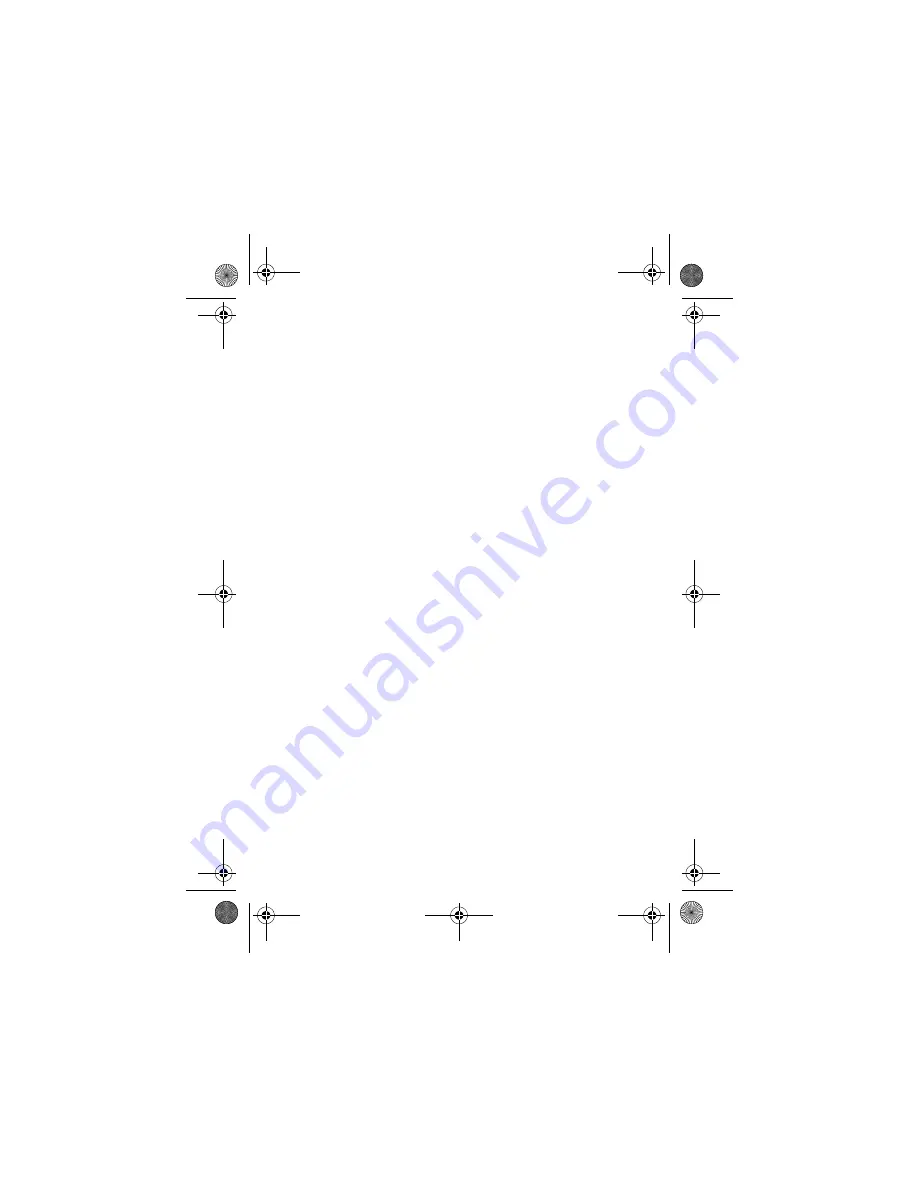
38
main attractions
If you are unable to establish a network connection with
Vodafone live!, contact your service provider.
Note:
The files that you download or receive as attachments
might have a lock that keeps you from saving them on
external memory, forwarding them or editing them.
To download a picture from Vodafone live!, see page 27. To
store a picture from a message, see page 82.
viewing and managing pictures
To view a
photo
, picture or animation stored on your phone:
Find it:
Press the main menu key
M
>
My Files
>
Pictures
Tip:
You can change the way your picture list displays using
the
Setup
option in the
Pictures Menu
.
Press
M
to open the
Pictures Menu
from the picture list. The
menu can include the following options:
Press
To
1
S
up or down scroll to the picture
2
View
view the picture
3
S
or
view the next/previous picture
M
open the
Pictures Menu
to perform other
options
CFJN2425A.book Page 38 Monday, November 7, 2005 4:53 PM






























