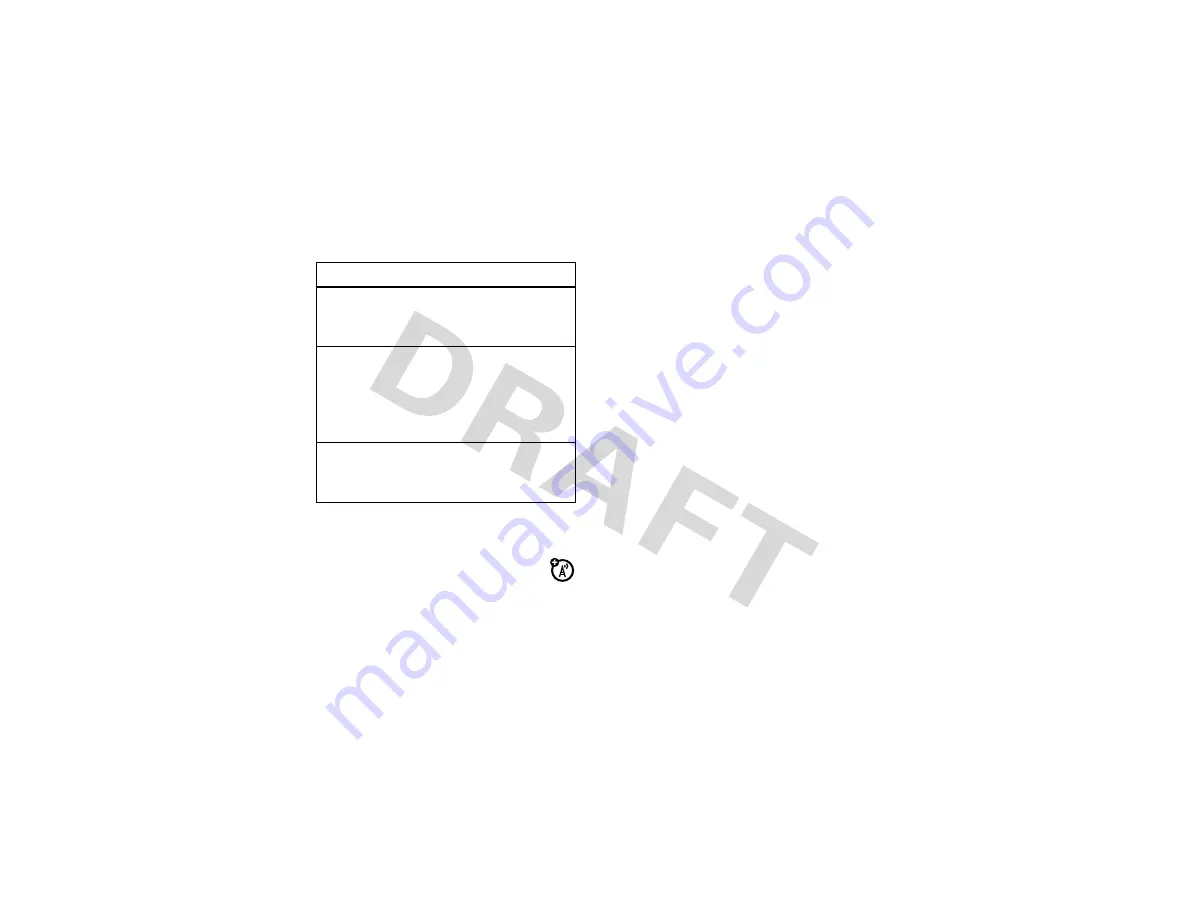
58
e-mail & messages
send a message
You can send text messages, MMS
(multimedia messages), or e-mail messages.
Tip:
For a shorter way to send a text message, see
“send a text message” on page 18.
To open messaging:
1
Press the Left Soft key (
-
) (
Start
).
2
Use the Directional key (
S
) to scroll to
Messaging
and press the Center Select key (
s
) to select it.
3
Scroll to
Text Messages
,
MMS
, or
e-mail account
and
press the Center Select key (
s
).
To send a message:
1
Open text messaging, MMS, or your e-mail
account, and press the Right Soft key (
+
)
(
Menu
).
2
Use the Directional key (
S
) to scroll to
New
and
press the Center Select key (
s
) to select it.
3
For e-mail, in
To
,
Cc
, and/or
Bcc
, enter e-mail
addresses. For text messages, enter the contact
telephone number or e-mail address. Insert a
semicolon (;) between multiple numbers or
addresses.
Reply
Press the Left Soft key (
-
) (
Reply
).
Enter your message and press the
Left Soft key (
-
) (
Send
).
Forward
Press the Right Soft key (
+
) (
Menu
).
Scroll to
Forward
and press the Center
Select key (
s
). Enter your message
and press the Left Soft key (
-
)
(
Send
).
Create
contact
card
Press the Right Soft key (
+
) (
Menu
).
Scroll to
Save to Contacts
and press the
Center Select key (
s
).
message options
Summary of Contents for MOTO A4500
Page 1: ...User s Guide WORLDPHONE A4500 MOTO ...
Page 2: ......
Page 120: ...118 Microsoft License ...
Page 121: ...119 Important Safety and Legal Information ...
Page 142: ...140 index ...






























