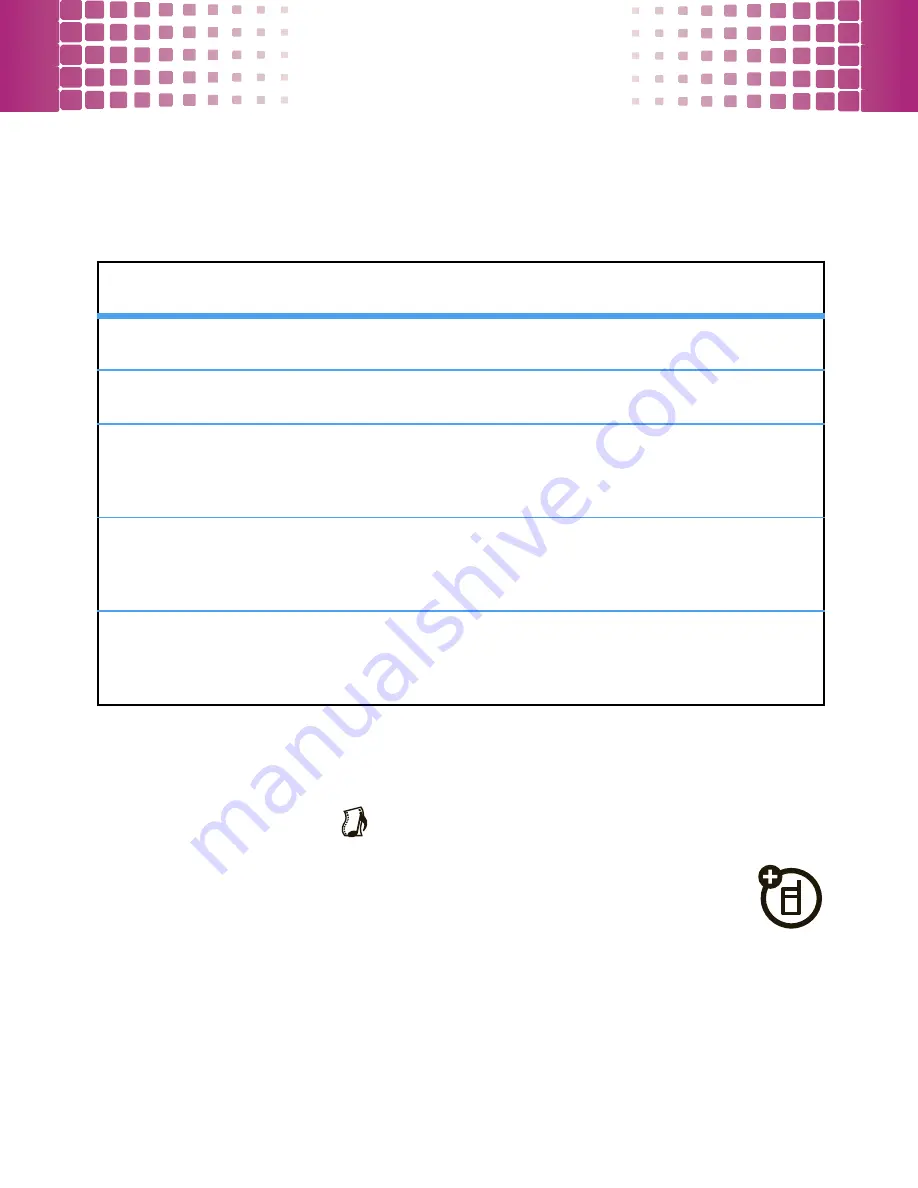
videos
45
video options
In the viewfinder, press
Options
to open the video menu:
do more with your videos
Find it:
Main Menu
>
Multimedia
>
Media Finder
>
Videos
Open a video and press
Options
to add the video to
an album
or
send via Bluetooth.
options
Go To Videos
View the videos in the
Videos
folder.
Go To Photo Mode
Switch to picture mode.
Video Camera Setup
Change the
Video Quality
,
Video Length
, and
Resolution
settings.
Switch Storage Device
Switch between phone memory and
memory card storage.
Free Space
View how much free space you
have left to record videos.






























