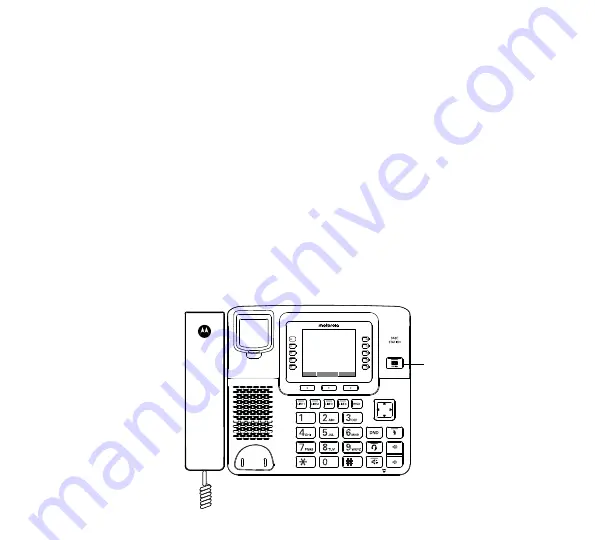
Digital Answering System
Recording a Greeting
1. To set up and personalize, press
Menu
softkey
.
2. Using the navigation button, move the indicator to
Answering System
. Press
Select
softkey.
3. Choose either
General Greeting
or
Announce Only
to record a greeting for your
mailbox and press
Select
softkey.
4. Move the indicator to
Record Greeting
or
Record Announce Only
and press
Select
softkey.
5. Record your greeting. Press
Save
softkey. The greeting will play back for you and
automatically save. If you are not satisfied, simply select
Record Greeting
option
again and re-record. This greeting will only be heard by calls to your extension.
Playing Messages
1. To check your messages, press
a
.
2. Select
Play Messages
option and press
Select
softkey.
Ans Sys
Calls
Ph.Book
Menu








