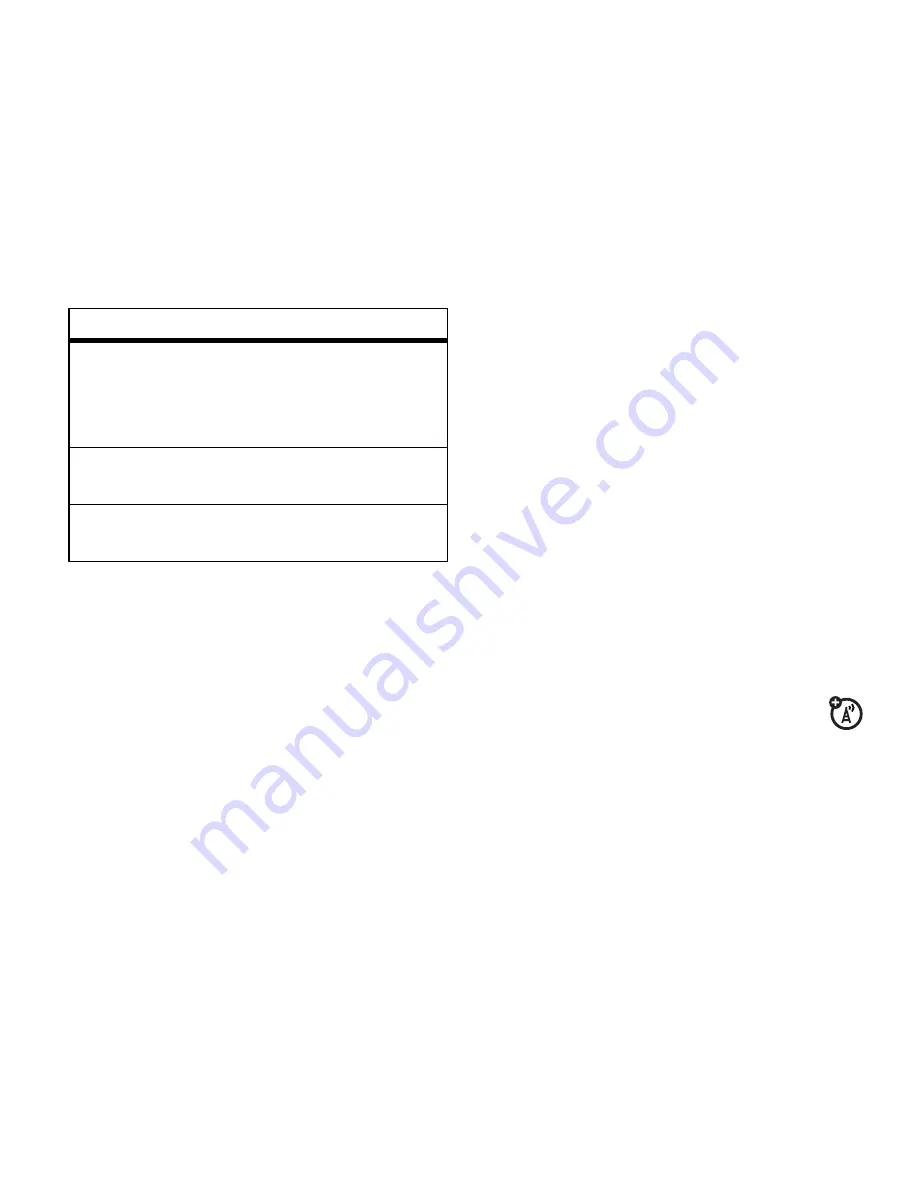
67
messages
When your phone shows
Memory is Full!
, you
must delete some existing messages from
your inbox, outbox, or drafts folder to receive
new messages.
read and reply
Messages that you receive are stored in the
inbox.
On the message center screen, tap
Inbox
to
see its contents. Messages in the inbox are
sorted from newest to oldest.
Tap a message to read it. Your phone shows
the sender’s name (if stored in your address
book) or phone number, the message
contents, and the time it was sent.
•
Tap
Reply
to send a reply to the
message
•
Tap
ó
to return to the previous screen
without making any changes.
store message object
To store a media object contained in a
multimedia message, tap and hold the
object to open a pop-up menu, then
select
Save
to store the object on your phone.
If the object is contained in a message
attachment, tap and hold the attachment to
Save As
Quick Page
Save the current MMS page as
a quick Page. You can insert the
quick Page into MMS messages
that you compose. (MMS only)
Move To
Folder
Move the message to another
folder.
Delete
Message
Delete the message.
options






























