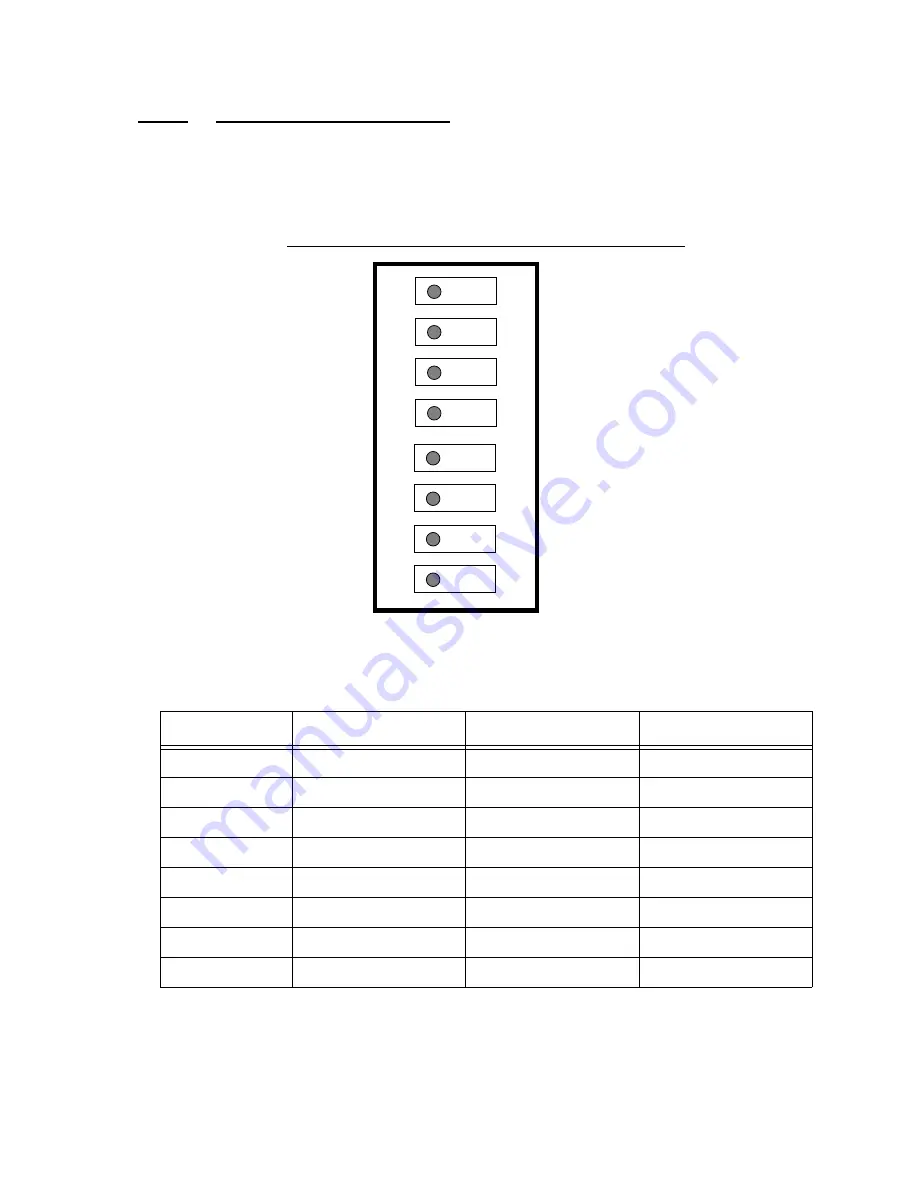
M68360QUADS-040 Hardware User’s Manual
Hardware Preparation and Installation
13
2.3.1
ADI Port Address Selection
The M68360QUADS-040 can have eight possible slave addresses set for its ADI port, enabling up to eight
M68360QUADS-040 boards to be connected to the same ADI board in the host computer. The selection
of the slave address is done by setting switches 6, 7 & 8 in the Dip-Switch. Switch 6 stands for the most-
significant bit of the address and switch 8 stands for the least-significant bit. If the switch is in the ’ON’ state,
it stands for logical ’1’. In FIGURE 2-2 DSW1 is shown to be configured to address ’0’.
FIGURE 2-2 Configuration Dip-Switch - DSW1
Table 2-1 describes the switch settings for each slave address:
Table 2-1 ADI Address Selection
ADDRESS
Switch 6
Switch 7
Switch 8
0
OFF
OFF
OFF
1
OFF
OFF
ON
2
OFF
ON
OFF
3
OFF
ON
ON
4
ON
OFF
OFF
5
ON
OFF
ON
6
ON
ON
OFF
7
ON
ON
ON
DSW1
ON
5
6
7
8
1
2
3
4
SEL2: ON - ’1’, OFF ’0’
SEL1: ON - ’1’, OFF ’0’
SEL0: ON - ’1’, OFF ’0’
OPT2: ON - ’1’, OFF ’0’
OPT1: ON - ’1’, OFF ’0’
OPT0: ON - ’1’, OFF ’0’
CDIS~: ON - DISABLED
MDIS~: ON - DISABLED
F
re
e
sc
a
le
S
e
m
ic
o
n
d
u
c
to
r,
I
Freescale Semiconductor, Inc.
For More Information On This Product,
Go to: www.freescale.com
n
c
.
..










































