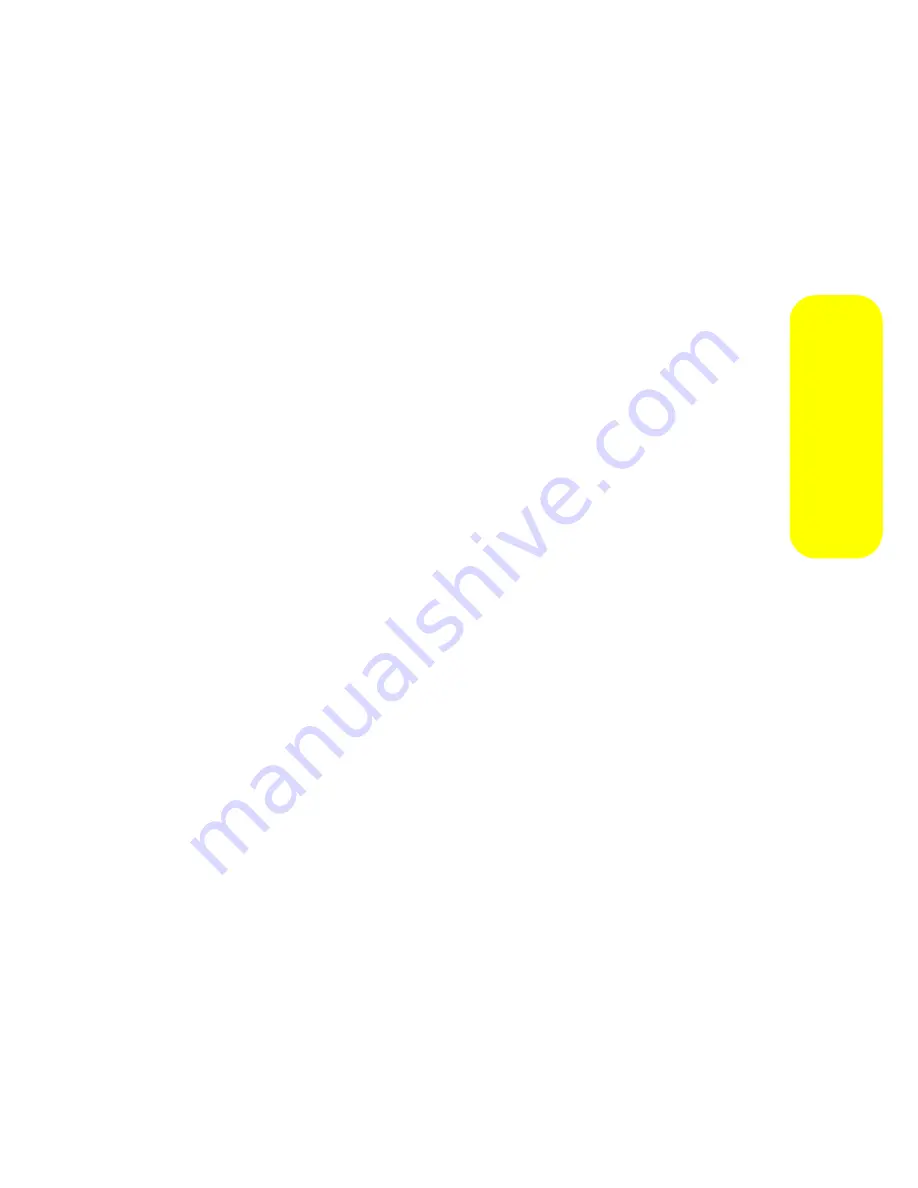
Section 2B: Controlling Your Phone’s Settings
83
Yo
u
r Ph
one’
s S
etting
s
Yo
ur Pho
ne’
s S
etting
s
䡲
Any Key
allows an incoming call to be answered by
pressing any key.
䡲
Auto
automatically picks up incoming calls when
connected to an optional hands-free car kit.
Remember, your phone answers calls in
Auto-Answer mode even if you are not present.
䡲
Open
allows an incoming call to be answered by
opening the phone.
䡲
[Talk] Key
allows an incoming call to be answered
only by pressing
s
.
Calling Options
You can set up your phone to make dialing numbers even
quicker and easier.
To set special options to making dialing easier:
1.
Press
O
> Settings > Others
.
2.
Select the calling option you want to use. (See below for
a list of options.)
3.
Follow the prompts to make your choice.
4.
Press
O
to save your settings.
Speed Dial
Allows you to dial entries using just one,
two, or three key presses.
Abbreviated Dial
Allows you to dial numbers sharing the
same beginning digits by dialing only
the last four. You need to enter the first
six digits you want to prepend – for
example, the area code and prefix.
Auto Redial
Redials a number if a call did not
connect as a result of network
difficulties.
Summary of Contents for ic402
Page 14: ...viii ...
Page 15: ...Section 1 Getting Started ...
Page 47: ...Section 2 Using Your Phone ...
Page 159: ...Section 3 Service Features ...
Page 192: ...178 Section 3B Data Services ...






























