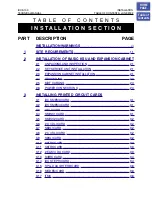10
Installation
Mounting Locations
Overview
Your
FX5000 Digital
telephone has been designed for use on a horizontal surface (like a desk) or
a vertical surface (mounted to a wall). Both mounting methods are described below.
Desktop Mounting
You may place your phone on any horizontal
surface, such as a desktop or counter top. Be sure
to position your phone so that the DC power cord
will reach a nearby electrical outlet. Note that the
antenna should be positioned vertically as shown
at right.
11
Installation
Wall Mounting
You may mount your phone on any vertical surface, such as a
wall. Be sure to position your phone so that the DC power
cord will reach a nearby electrical outlet. Note that the
antenna should be positioned vertically as shown. Install two
3 mm or 1/8" screws (not supplied) per template and adjust
them until the phone has been firmly attached to the wall.
NOTE
Before drilling holes to wall mount your phone, it is a
good idea to plug in your phone (described in “Plugging into
AC Power” on page 12) and verify that you are receiving a
strong signal (as indicated by the LED on the base turning
green) and you are able to place and receive calls.
8.3 cm
(3 1/4 ")
Install two screws (not supplied)
per template, then attach phone
as shown.
Attach phone as shown.
Route the DC power cord to the
back of the base and thread it
through the cable retaining track
as shown. The DC power cord
should hang down from the bot -
tom of the base.
Route the DC power cord to
the back of the base and
thread it through the cable
retaining track as shown.
The DC power cord should
hang down from the bottom
of the base.
FX5000.book Pages 10 - 11 Monday, February 14, 2000 1:24 PM