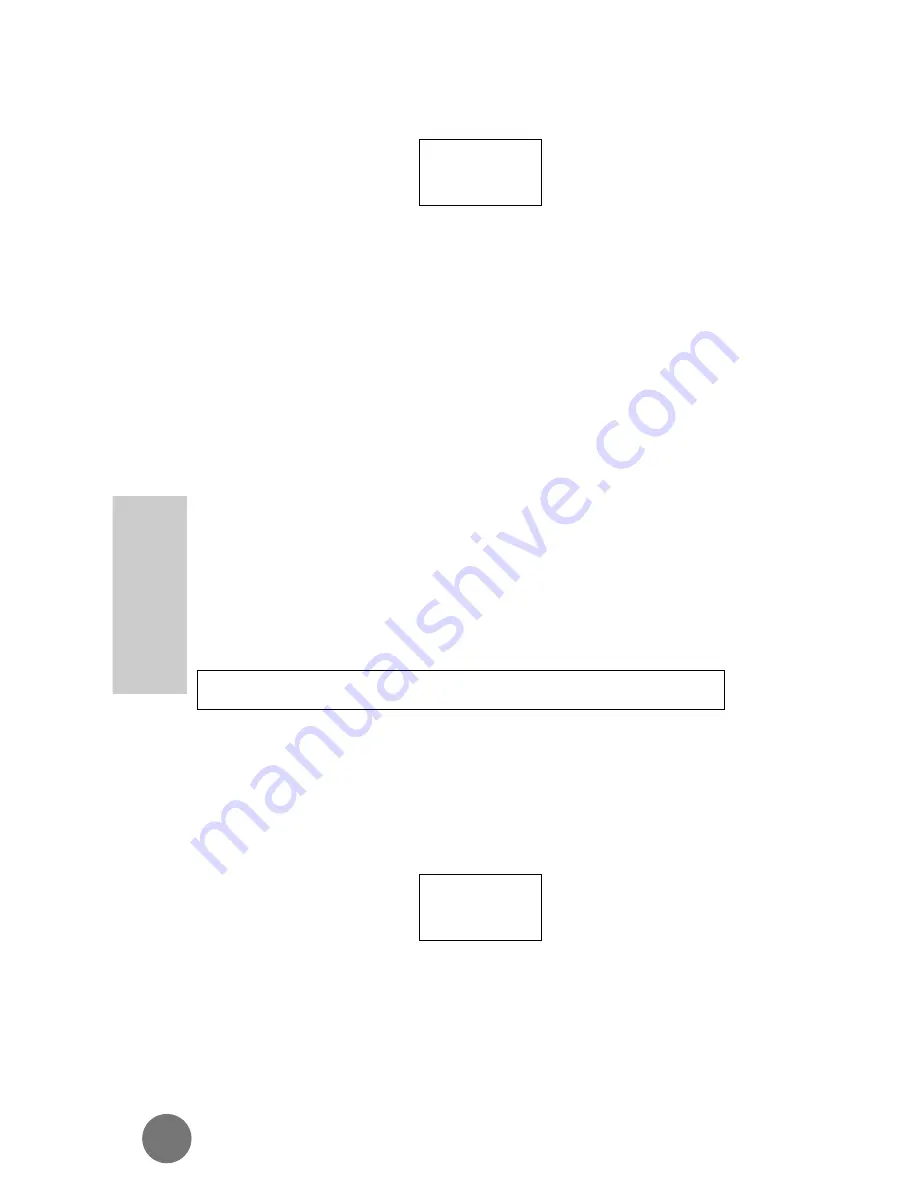
display will show:
7. Press Ø to turn the feature on, or
Ç to turn the feature off.
8. Press ´ to exit the menu.
This feature allows an incoming call to automatically
be answered after two rings. We suggest that you do
not select Automatic Answer On and Ring Off/Vib Off
(From Ringer or Vibrator Selection) simultaneously,
since incoming calls will only be announced by
Call
in the display.
NOTE
The answering machine (optional feature) must
be turned off to use the Automatic Answer feature.
EXPERIENCED USER Access:
Press
Ï
,
Å
,
¤
,
fl
. Feature will
automatically display as in step 6 on page 115.
1. Press Ï, Å.
2. Press £ and scroll to the Phone
Options menu. The display will
show:
3. Press Ø.
Phone
Options
Battery Options Sub-menu
Auto
Ansr On
116
Advanced
Information
¸
Phone Options
Summary of Contents for ELITE
Page 12: ...IU NS Rm MICRO T A C ELITE Phone Overview 12 Introduction ...
Page 164: ......
Page 165: ......
Page 167: ...Personal Cellular Telephone OWNER S MANUAL ELITE ELIT ELITE E ...






























