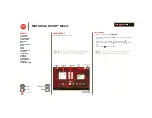LIFE. POWERED.
MOTOROLA DROID™ MZ617
At a glance
insert LTE card
At a glance: Start
1
Open the microSIM cover
at the bottom of the
device..
2
Insert the microSIM card.
3
Close the microSIM
cover..
FOR
POSITION
ONLY
FOR
POSITION
ONLY
FOR
POSITION
ONLY
Tips & tricks
•
You can store media files such as photos, videos, and
songs on the microSD card. For more details,
see “
•
For information on how to transfer media and other files
to your tablet over a USB connection, see “
Caution:
Before assembling, charging, or using your
device for the first time, please read the important legal
and safety information packaged with your product.