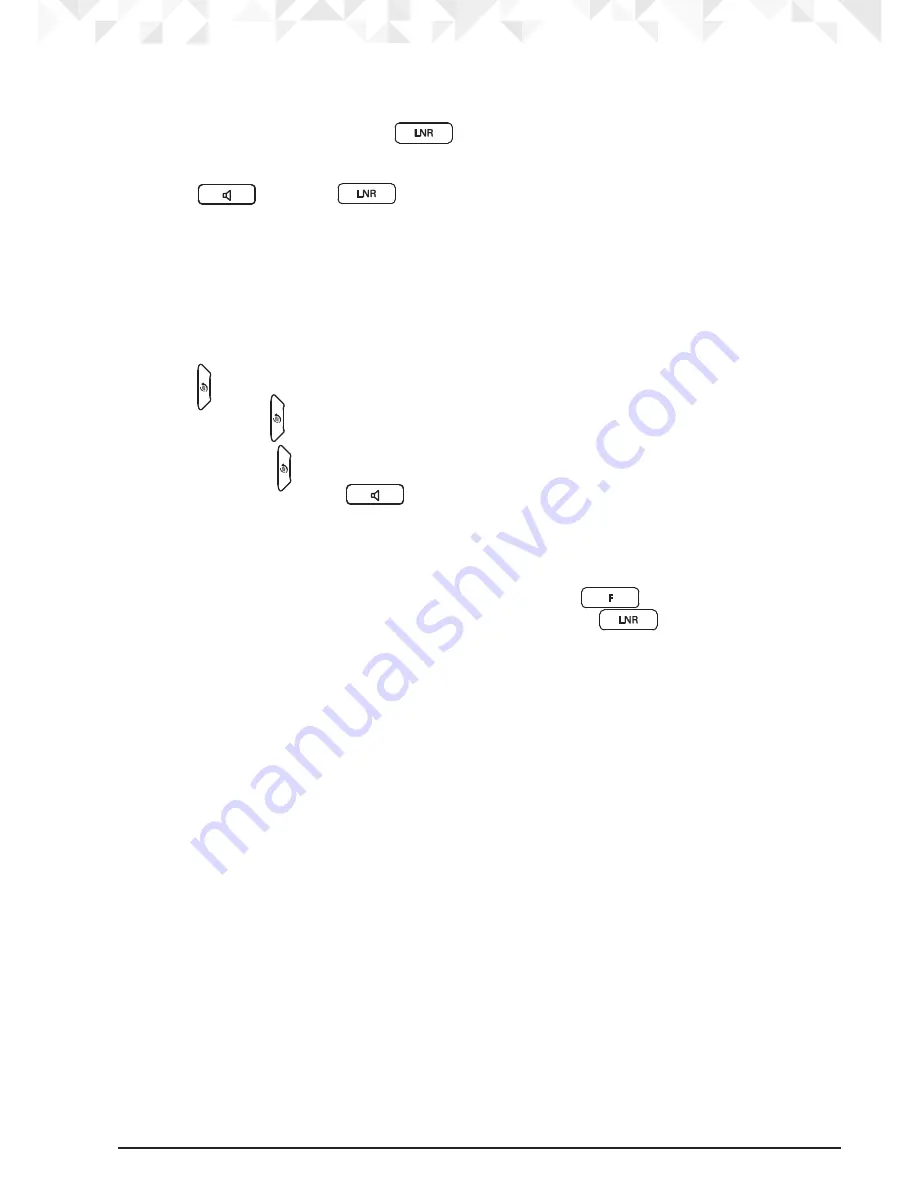
11
Using the phone
3.3 Redial
The last entry dialled is stored in the phone; this can be up to 32 digits long.
1. Pick up the handset and press
.
Or:
2. Press
and then
.
3. Once the call is answered lift the handset to talk.
3.4 Redial
list
At least the last 5 entries dialled are stored in the phone, the numbers can be up to 32
digits long.
To dial a number from the Redial list
1. Press .
2. Keep pressing to scroll to the entry you want.
3. Press and hold button for 3 seconds to scroll through the numbers quickly.
4. Lift the handset or press
to dial the displayed entry.
5. Once the call is answered lift the handset to talk.
3.5 Flash
If when you make a call the line is engaged, you can press
F
to hang up the call
and get a new line. You can then dial a new number or press
to redial the same
number.












































