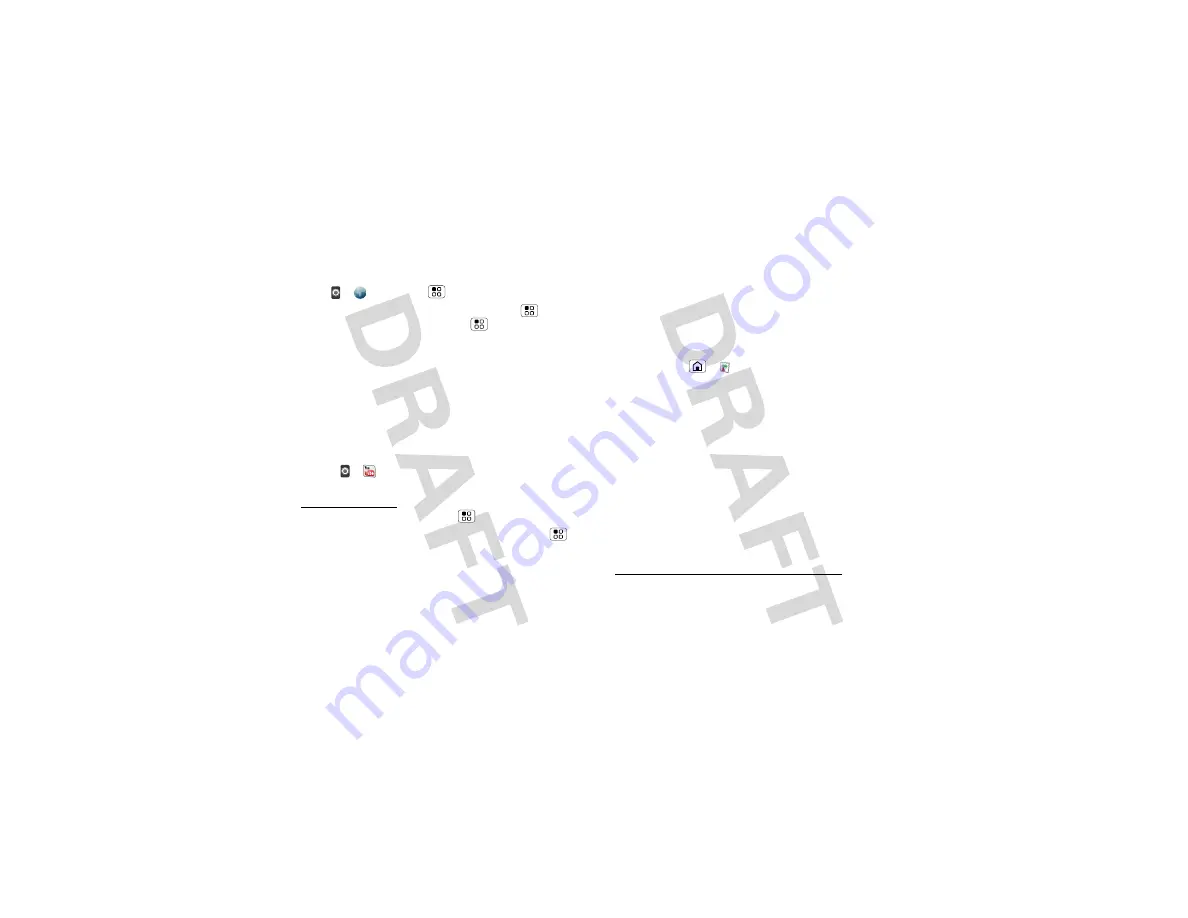
36
Location
Manage your downloads
To view files or applications you have downloaded,
touch
>
Browser
>
>
More
>
Downloads
.
To clear your download history, touch Menu
>
Clear list
. To cancel, touch Menu
>
Cancel all
downloads
.
YouTube™
Note:
You might not have this feature. For details, ask
your service provider.
The YouTube user-generated content Web site lets you
share videos with YouTube users everywhere. You
don’t need a YouTube account to browse and view
videos.
Find it:
>
YouTube
Note:
If you don’t have a YouTube account, visit
www.youtube.com to find out more. To create an
account or sign in, touch Menu
>
My account
.
To
Search
,
Upload
, or
Share
videos, touch Menu
.
Location
toss away your maps
MOTO
NAV™
Your phone comes with a trial version of
MOTO
NAV
GPS navigation system, which shows you the way
with accurate maps and routing.
Find it:
Home
>
Motonav
Turn-by-turn directions.
You’ll never wonder where to
turn.
3-d lane guidance.
Preview your route and
destination. You can look around to see landmarks and
turns.
Connected navigation.
Get live traffic reports and
alerts. Select alternate routes.
Note:
Availability may vary by market.
Navigation linked to contacts.
Store an address or
location information, you’re two clicks away from
seeing it on a map.
For step-by-step instructions, go to
http://www.motorola.com/motoextras/mobile.
Google Maps™
Note:
You might not have this feature. For details, ask
your service provider.






























