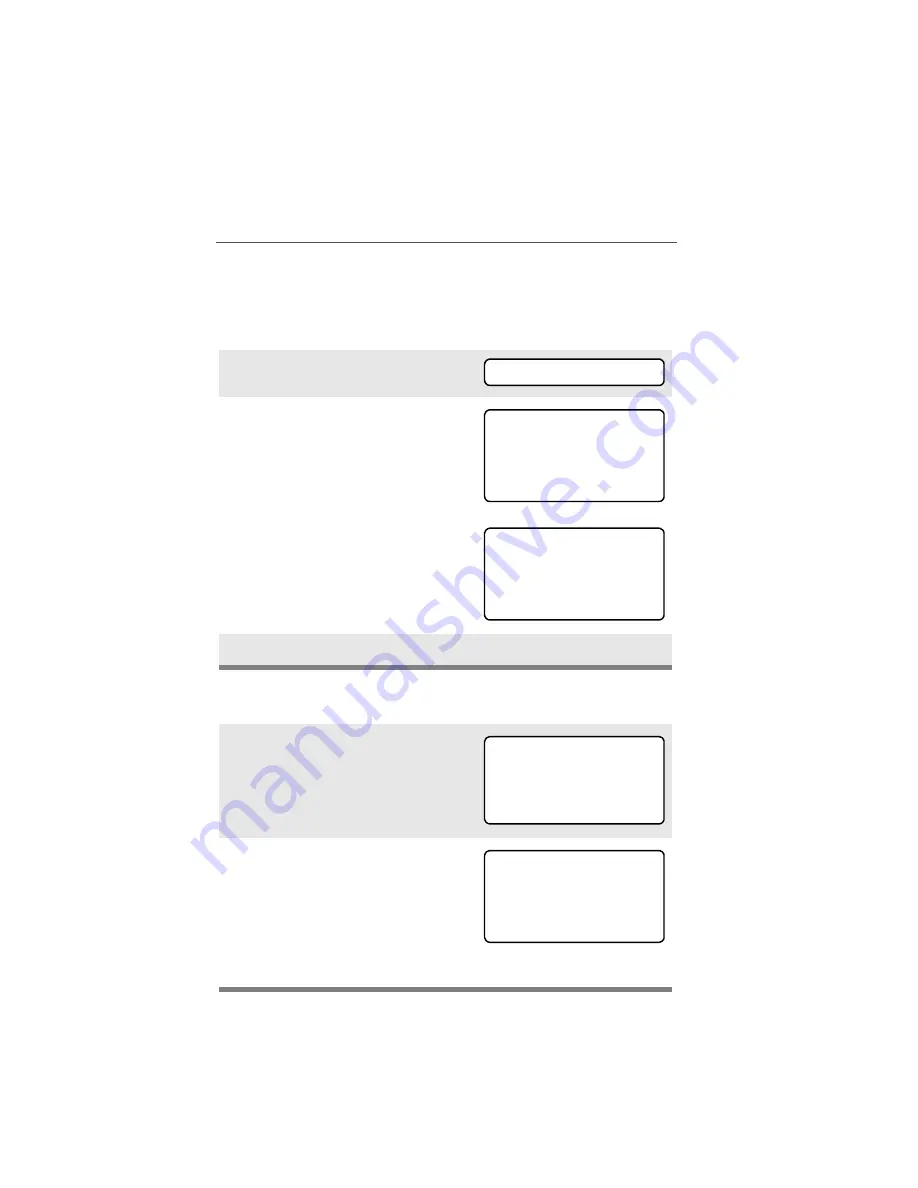
26
General Radio Operation
Smart Battery Condition
This feature lets you view the condition of your Smart Battery.
Use the Menu
Use the Preprogrammed Smart Battery Button (Smart Battery
Only)
1
Press
U
to find
%$77
.
2
Press
D
,
E
, or
F
directly
below
%$77
.
Note: If a Smart Battery is not
powering your radio
3
Press
h
to exit.
1
Press the Smart Battery
button.
Note: If a Smart Battery is not
powering your radio
2
Press
h
to exit.
%$77
&$3$&,7<
,1,7
(67&+*6
60$57%$77
'$7$127
$9$,/$%/(
&$3$&,7<
,1,7
(67&+*6
60$57%$77
'$7$127
$9$,/$%/(
Summary of Contents for ASTRO XTS 2500 III
Page 10: ...vi Contents Glossary Commercial Warranty Index ...
Page 50: ...40 General Radio Operation Notes ...
Page 96: ...86 Special Radio Features Notes ...
Page 102: ...92 Helpful Tips Notes ...
Page 116: ...106 Commercial Warranty Notes ...






























