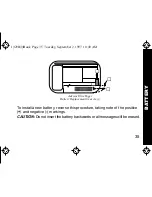22
Private Time
You can select a time period during which your pager is completely silent.
Your pager still receives messages but is does not alert. The pager alerts
only if an alarm expires or a priority message is received.
To Set Private Time
➊
From the Function menu, press
H
to move the cursor to
3
.
➋
Press
K
.
When the Private-time screen is first displayed, the cursor is at the flashing
symbol on the far left,
3
indicates private time is enabled,
µ
indicates
private time is disabled.
Example of Set Private-Time Screen
ON OFF
3
3:15PM 5:00PM
PRIV
A
TE TIME
1029B40Book Page 22 Tuesday, September 2, 1997 10:49 AM