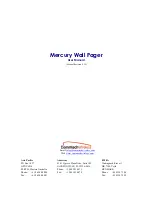66
Battery Information
Replacing the Battery
Your 9501 pager will retain all stored information for
up to 5 minutes with the battery removed.
1. Turn the pager off and place the pager with the
display side facing upward.
2. Slide the battery door latch to the left to unlock
it.
3. Slide the battery door down, then lift up.
4. Lift the battery out of the battery compartment,
noting the positive (+) and negative (-) markings
on both the battery and the pager housing.
5. Insert a new battery. Make sure you match the
positive and negative markings on the battery
with those on the pager housing.
Note :
Installing the battery incorrectly could result in
resetting the alert mode and time to their
default settings, and all messages could be
deleted.
6. If you have removed the battery door, complete
steps 7 and 8. Otherwise, go to step 8.
Battery Replacement
CNIRIDfre1.fr5 Page 66 Tuesday, September 22, 1998 8:47 AM