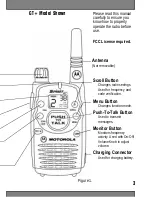Programming Cont.
Programming the Code:
1. Press and hold down the Push-To-Talk
button while turning the radio on, wait for
approximately 5 seconds then release the
Push-To-Talk button.
2. Hit Menu button once, Code number will
flash. Figure 17.
3. Use Scroll button to select a new code for
the radio.
If using a Spirit GT+, the code will be
the same for both channels.
Frequency and Code Verification:
To check frequency and code, turn radio on,
the radio panel displays current settings.
1. Press Menu button 3 times. The channel
and frequency will be displayed.
2. Press Menu button one more time, code
will be displayed.
1. Press Menu button 3 times. The channel
and frequency will be displayed. Figure 18.
2. Press Scroll button to change channel.
3. Press Menu button one more time, code will be displayed.
Figure 17.
13
Figure 18.
Summary of Contents for 6880906Z72-O
Page 1: ......
Page 32: ... 6 1 States Patents Other Patents Pending ...
Page 34: ... 1 ...
Page 35: ...1 ...
Page 36: ... 0 6 8 8 0 9 0 6 Z 7 2 O ...